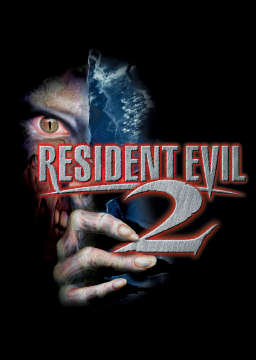Hey everyone! I am trying to use Livesplit 1.6.9 And the auto splits provided in the resources tab and i have had nothing but trouble.
-The timer does not sync with the game (When i start playing, the timer does not start)
- I cannot see my split times when I split manually (I will split and instead of a time, all I get is a ~ and no time)
- I am unable to save my Layouts or Splits at all because Every time I do, It just closes and doesn't save.
I have followed so many different tutorials online to a T and yet while it works for them... Nothing is working for me.
I BEG OF YOUR HELP!
I could just be retarded and it is a simple fix or there could be something very wrong here..
Please Help me?
This is one of the tutorials i have watched and I have followed every instruction and yet still nothing! I have the right version of resident evil 2 sourcenext but not even the SRT's work with the game. Everything is running through administrator but still nothing.
-
Right click LiveSplit -> Edit Layout -> Layout Settings -> Timer Tab Set the Timing Method to Game Time. (this can be set as "current timing method" aswell)
-
Go to the Splits tab and scroll down Set all of the Timing Method's to Game Time. (this can be set as "current timing method" aswell)
-
Click OK until you're out of all the extra windows. Right click and go to Compare Against and set it to Game Time. (This must be set to Game Time)
This should fix your ~ splits and the timer should count, otherwise there's something wrong with the script or you aren't running the 1.0 version
also if you run the game as administrator then do the same for livesplit.
@Drazankoll I had to delete everything, Re download both Live split and Resident evil 2 and i followed your instructions and now it FINALLY WORKS!! I cannot thank you enough! Merci! You are all amazing! And thank you too @Julian for helping out too! I know your post didn't exactly help but I am grateful for your help regardless!
I know in the past some have told me the splits just will not auto-split for them.
The name of your splits MUST be exact to the names in the .asl file, down to the capitals, spaces, everything, for autosplits to work. This is where most people having issues with autosplits screw up.
To be extra sure, the easy solution is to simply go into the .asl using notepad and copy and paste the names of the splits into Livesplit. This will ensure 100% there is no small variation between the names.
Funnily enough, the issue is with the .asl in the resources section because it has spelled 'chief' as 'cheif'. Kappa
Just go into the .asl file using notepad and edit it to 'chief' and that should sort your Claire A autosplit issues, because I noticed in your current Claire A PB that it failed to autosplit at Chief Irons, this is why.