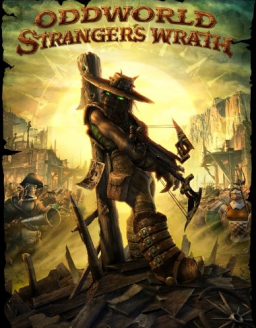Requiers Cheat Engine to be used.
(link to the cheat table on src: https://www.speedrun.com/osw/resources/4jnte)
This is a cheat table with some usefull functions to help you practice or find strats
Here are the functions:
- Infinite Health
- Infinite Stamina
- Unlimited Ammo
- Freeze Timer
- A pointer to your Moolah
- Gravity Off
- Disable Autosave
- Disable A.I.
- Position Tool
- Do not freeze the game when alt tabbing
Below you'll find some explanations:
1. Infinite Health
This completely freezes Stranger's health meaning he can't die but also can't heal. It will also prevent Stranger from dying of death plans.
This can be used to easily trigger a Zombie Glitch aswell because Stranger's body can still be destroyed.
Known issue: Destroying Stranger's body with a spinning fan will just freeze the screen. But you will still be able to quickload. The best way to destroy Stranger's body is with the falling boxes in the Wolwark Docks.
2. Infinite Stamina
Works the same way as infinite health, stamina is completely frozen.
3. Unlimited Ammo
You don't use any of your total ammunition. Once enabled you will see a new line poping up called "Unlimited Magazine". This will prevent Stranger from spending ammunitions from his magazines. This can be disabled if you only want the unlimited ammo, but still having to reload.
Known issue: Some ammunitions will shoot way slower if Unlimited Magazine is on (especially wasps and upgraded stunkz). That's because their reload animation is much faster than the time between 2 shots from the same magazine.
4. Freeze Timer
This will freeze the timer in the timed section juste before Sekto
5. Moolah
This is the only thing in the practice cheat table that doesn't need to be enabled. You simply need to double click on the number in the column "Value" and put the amount of Moolah you want to have.
6. Gravity Off
This will prevent Stranger from falling, meaning you will be able to run in the air. This by itself might not be very usefull, but it will help with one feature of the Position Tool.
Know issue: When it's on, you are not able to jump or perform 3rd person melee attacks. Also the camera might not follow Stanger very well if he gains or loses too much altitude.
7. Disable Autosave
This disables the automatic saves. Note that the "saving" icon will still appear when you reach a place when an autoamatic save should happen, but no file will be created.
This will allow you to quickload instead of manually loading your save file when practicing (like the bunny hop sequence in Packrat's junkyard).
8. Disable A.I.
This will prevent the NPCs from moving when they're not in combat. They will still react when seeing Stranger, but they won't be able to attack. (This won't prevent certain attacks to happen, like the Gloktigies' spinning attack when Stranger is standing next to them, or also Sekto's beam, because it seems they're not tied to their A.I.)
9. Position Tool
This allows you to store coordinates and teleport back to them whenever you want.
There are 2 different methodes to store coordinates:
- Store the current coordinates of Stranger
- Store the coordinates of where you are aiming at in 1st person
Both these methodes can be used at the same time because both set of coordinates are stored in different addresses.
A couple things to be noted:
- The range of the coordinates you can store in 1st person depends on the max range your crosshair can turn red or green depending on what you are aiming at. So if you want to teleport far away, you will need to teleport, store the coordinates, teleport again, etc... That's for this kind of situation that the Gravity Off can be usefull.
- If you have the binoculars, you can use them to store coordinates from further away.
- Using coordinates you where aiming at to teleport will put Stranger inside the wall meaning that you can use it to go though walls.
- I would recommend that you bind the save and store coordinates to your keyboard so you don't have to alt tab the game every time you want to storre coordinates or teleport. To do this simply right click on the line of the function you want to assigne a key to and select "Set Hotkeys". Then click on "Create Hotkey" and then enter the key you want to assigne in the 1st box. Once done, hit "Apply" and "OK". Don't forget to save the table once done so you don't have to do this again the next time.
- There are already hotkeys bound for these functions, but you can change them as you wish. The default hotkeys are:
- numpad 1 : Store current coordinates
- numpad 4 : Load "current coordinates"
- numpad 3 : Store aim coordinates
- numpad 6 : Load "aim coordinates"
If you have any questions, ideas of things to add or encountered issues that are not mentionned in this guide, feel free to contact me on Discord
10. Do not freeze the game when alt tabbing
It's not really usefull for practice, but it might have some use if you are digging into the game using Cheat Engine.