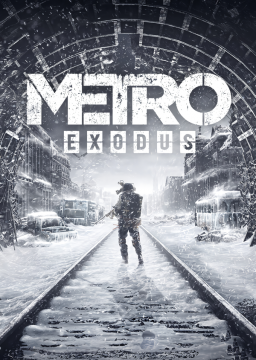And so how does the downgrade process work.
-
Open your Steam.
-
Then enter the following command "steam://nav/console" in your browser.
-
You should see a new "console" tab in your steam.
-
Next you need to enter two commands, the commands differ depending on the version you want to put.
For versions of the category "old patch" optimal are versions from 1.0.0.0 - 1.0.0.3. Since only on them works bug with the chair, quick save in the air.
And so here are the versions and their commands, unfortunately versions 1.0.0.4 and 1.0.0.6 could not be tested because they do not run.
1.0.0.0 - 14.02.2019
download_depot 412020 412021 4412316274112953686
download_depot 412020 412022 2611253664586009450
1.0.0.1 - 21.02.2019
download_depot 412020 412021 8841888633603214221
download_depot 412020 412022 1896035500436677907
1.0.0.2 - 26.02.2019
download_depot 412020 412021 8841888633603214221
download_depot 412020 412022 7968642905172582874
1.0.0.3 - 26.03.2019 // RANGER UPDATE
download_depot 412020 412021 2512779180751607398
download_depot 412020 412022 5865575992364533410
1.0.0.4 - 19.08.2019 // TWO COLONELS PATCH // didnt work
download_depot 412020 412021 8668254522445121297
download_depot 412020 412022 964984168982095795 or 6479165055223168491
1.0.0.5 - 01.10.2019 // THE TWO COLONELS HOTFIX
download_depot 412020 412021 8668254522445121297
download_depot 412020 412022 2418009628541934341
1.0.0.6 - 06.02.2020 // SAM'S STORY PATCH // didnt work
download_depot 412020 412021 4273208720176606800
download_depot 412020 412022 2748302916668821543 or 4637525436455362635
And so, for example, I will install version 1.0.0.2:
I take the first command " download_depot 412020 412021 8841888633603214221" and paste it into the console and press "enter".

 After that, this message will notify you that the download has started.
After that, this message will notify you that the download has started.
The files themselves are located in the path "Your disk:Your additional path\Steam\steamapps\content\app_412020\depot_412021".

Once complete, you will see the following message in the console.
 After that you will need to enter a second command, in my case:
After that you will need to enter a second command, in my case:
"download_depot 412020 412022 7968642905172582874"
 Next you should have two folders.
Next you should have two folders.
 After that in the steamapps folder where you have version 1.0.0.7 installed. you rename the folder "Metro Exodus" for example "Metro Exodus 1.0.0.7".
After that in the steamapps folder where you have version 1.0.0.7 installed. you rename the folder "Metro Exodus" for example "Metro Exodus 1.0.0.7".
 Then create a folder called "Metro Exodus 1 0 0 0 0 2".
Then create a folder called "Metro Exodus 1 0 0 0 0 2".
In it you need to transfer files from the first folder and from the second.
After that the folder "Metro Exodus 1 0 0 2" should be renamed to "Metro Exodus". And run in Steam.


 If you want to run 1.0.0.7 again, then just rename the folders back
If you want to run 1.0.0.7 again, then just rename the folders back
I have tried all versions of the game, but none of them work. STEAM will indicate that it is starting, but it automatically stops shortly after. Could you please advise on what steps I can take to resolve this issue?"
Hi Skye,
Thank you for reaching out. I have already disabled cloud saving, but the issue persists. After clicking 'Play' on Steam, nothing starts up. It briefly shows that Metro is now playing, but after a few seconds, Steam returns to the online status, and nothing happens. Could you please assist me in resolving this issue?