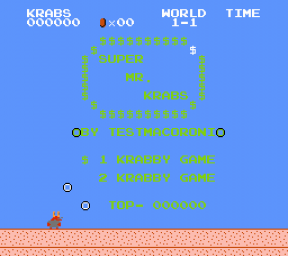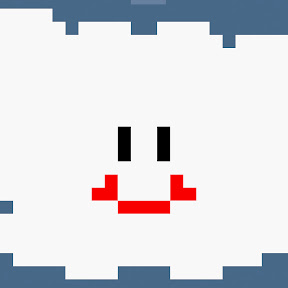If I were you, I would go to the Resources tab and click Patches. You should be able to find Super Mr. Krabs, which then you should click any clickable area in the tab. You will be directed to a google drive page. All you have to do from here on to actually download the game is click download. To run it on emulators, you need an app called Flips (Floating IPS). This is used to patch .IPS and .BPS file extensions to your desired game version. You click "Apply Patch", then you open the .IPS/.BPS file. Once you're done with that, select the game you're patching it to. For example, you would click on the Super Mr. Krabs file, then click on your Super Mario Bros. game file. Once you're done, rename it however you like and start up your emulator. You should then be able to play that game normally as a .NES file.
I added my .ips conversion under the Resources tab because several people weren't able to patch the game themselves, since the patch on romhacking.net is a .bps file and not an .ips file. Those people just asked me for the ROM haha
Posting roms is bad.
Floating IPS works fine for patching both BPS and IPS files to NES games.
Still don't exactly know why the thread was necroed, but the new resources are a good addition. Several people I know thought the patch on romhacking.net was broken because the .ips patchers they used didn't support the .bps filetype. Now no one should be confused about acquiring the game.