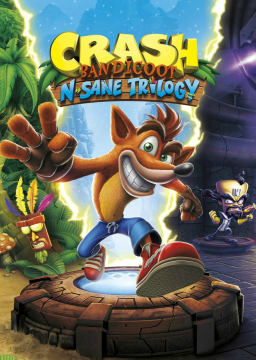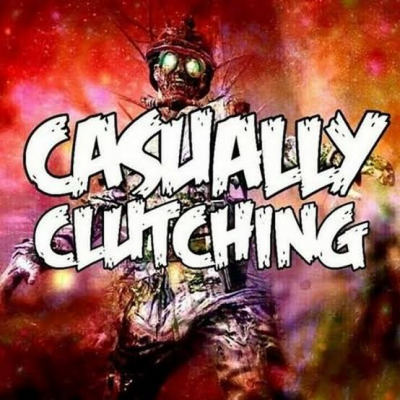Since we are fans of having the best player also have the best times on the leaderboards, we decided to add loadless times for speedruns of this game. That means that runners had better timed their loading times which may vary depending on the console type (PS4/Pro/Slim) and harddrive (HDD/SSD).
EDIT: Runs without the loadless and the real time will be rejected. Submissions must be complete.
To clarify, screens that look like this count as loading screens:  Fade-outs and black screens before loadouts also count towards load times as of July 7th, 2018. The load remover tool should automatically subtract the time for fadeouts along with pausing during load screens.
Fade-outs and black screens before loadouts also count towards load times as of July 7th, 2018. The load remover tool should automatically subtract the time for fadeouts along with pausing during load screens.
The loading that occurs during the transition between games on the menu is no longer counted towards load times. This only applies to Full Trilogy runs.
(Runs done prior to June 29th, 2018 did have load screens during game transition count towards loadless timing; this is because prior to the game being updated, these screens lasted about 25-30 seconds. They now last about 4).
This will only matter for Trilogy runs, but when you are taken to the game selection menu, the words "Loading" appear at the bottom of the screen. Will these count as times to remove?
(Useless comment) Load times are kinda the thing that are keeping me out of speedrunning this game. I hope there will be a consistent and easy way to remove them from the final time.
@SixRock Someone is currently trying to program an automatic load calculator operating on the video file of the run via optical character recognition. Let's hope that project is a success because even on the same console loads can differ by ~5 seconds (over ~14 minutes of loads which is not too much in comparison but still).
Until then, given you play on a normal PS4 with HDD, there is at least a standard load time amount you can apply to Crash 1 Any% runs; the other games and categories don't have anything like that so far.
Quick random question. It says to hit start right when you press new game. Are we allowed to skip that first cut scene. Or any of them?
Since skipping cutscenes is a literal game feature you're allowed to skip all of them yes.
No, I actually wouldn't recommend removing them that way.
How do you recommend removing them then? I understand a spreadsheet has been made to remove load times. Do i just take the average load time for PS4 Slim (my console) and subtract it from my real time? You stated that "Runs without the loadless and the real time will be rejected." I just want to make sure I do this correctly.
Whenever you finish your run, take your RTA time (i.e. your time with loads) and simply subtract the load times that the spreadsheet says from it. The result you get will be your loadless time.
For example, load times for Crash 1 Any% on a standard PS4 are 13:34. If I get a time of 1:15:40, then my loadless time will be 1:02:06.
If you're like me and you don't like doing math with time, then you can use this to easily calculate the loadless time:
http://www.calculator.net/time-calculator.html
Hope this helped. Let me know if you still have questions. :)
Thanks for the response, Riko. You answered my question perfectly and that calculator is amazing!
Just to clarify, I'm subtracting 13:14 from my RTA time on my PS4 Slim?
I'm assuming you are submitting Crash 3 Any%? In this case, yes you would subtract 13:14 (though also be sure to account for the decimal as well, could make the difference of a second). Slim spreadsheet is still a WIP but thankfully the Crash 3 portion of it seems set.
Always happy to help. :D
Yeah Crash 1 is different, and unfortunately we don't have a time for that yet. However, you can see what the load times are for other Slim runs and use that as a reference. Load times are pretty consistent so it should be the same time for you.
EDIT: Nvm it doesn't look like any Slim runs are on the Crash 1 Any% boards yet (I'm on mobile though so I can't entirely tell for certain). For now you might have to manually time the loads.
Best way to do this is to make individual splits for each loading time and subtract from my RTA time?
No, best option is to rewatch the video and time every load that way then add it all up.
I have updated the original post to reflect changes in how we define load times. Be sure to reacquaint yourself if you have any concerns.
As of February 20th, 2025, due to Twitch imposing a 100 hour limit of highlights per channel, and the increased possibility of runs being lost in the future as a result, Twitch highlights are no longer accepted as proof for submissions.