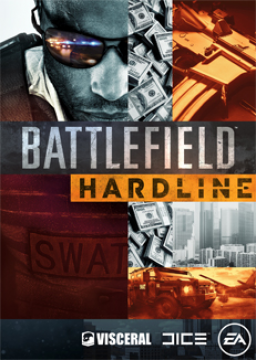As of 28th of June 2024, all top runs will be timed without loads by the game moderators to reduce platform and setup differences. Moderators need to see the loading icon on the top right so avoid blocking that with LiveSplit and any other overlays or otherwise your run might be only timed as RTA. You are allowed to pause your timer during these loads to get a more accurate time for yourself however the runs will be retimed by the moderators anyways.
The game has 3 types of loads:
- Door loads, which only exist in Episode 2. The first 2 doors in the level only become interactable after the game has loaded. The time spent on waiting at the door for the button prompt to appear is considered a load. These loads are instant on most systems.
- Mid level loads. These usually happen when a level transitions to another area or cutscene. These loads start when a blue loading icon appears on the top right and end when the game fades back in. Some of these loads are instant on faster systems.
- Episode loads. These happen between episodes. For NG category, the load starts when at the end of a level an orange loading icon appears on the top right and ends when the buttons for 'tactical gear' and 'continue' appear in the menus. For NG+, the load starts when you press 'ok' to restart the next episode and ends when those menu buttons appear.
Here's a list of all the retimed mid level loads in the game:
Episode 1: Back to School, 2 loads:
- Transition after capturing Tap and transition moving to Tysons house. Blue icon is used for retiming.
Episode 2: Checking Out, 2 loads:
- Door load 1 after going up the first set of stairs and door load 2 before exiting the building to the roof. Interact prompt is used for retiming.
Episode 3: Gator Bait, 2 loads:
- Transition from the swamp area to the stadium and transition from the stadium to the warehouse. Blue icon is used for retiming.
Episode 4: Case Closed, 2 loads:
- Transition from the first warehouse to the second one and transition from safehouse to saving Khai. Blue icon is used for retiming.
Episode 5: Gauntlet, 1 load:
- Transition from the bus being blown up to Tap dragging you to safety. Blue icon is used for retiming. This load doesn't matter for individual level runs as you gain control after this load.
Episode 8: Sovereign Land, 2 loads:
- Transition after being caught to waking up in the jail cell and transition from the car crashing to crawling out of the car. Blue icon is used for retiming.
Episode 9: Independence Day, 1 load:
- Transition from the first warehouse scene to the cutscene starting. Blue icon is used for retiming.
If you have any questions about the loads or retiming, send me a message here on SRC or ping me in the Battlefield speedrunning Discord.
As of 28th of June 2024, all top runs will be timed without loads by the game moderators to reduce platform and setup differences. Moderators need to see the loading icon on the top right so avoid blocking that with LiveSplit and any other overlays or otherwise your run might be only timed as RTA. Y