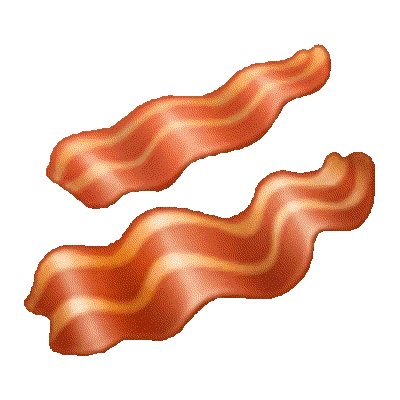hi, sadly there is nothing such as preset only, force preset, or speedrun mode for recaptured, we have to redo the presets until we get what we want
It is difficult to choose the best Preset, but in my opinion it is Preset 4. It is suitable for escaping through a door and can also be used comfortably to pass through a car. for sewerage, the best one is Preset 3. It is quite fast in terms of speedrunning. but there you need to guess 1 or 2, which can cause difficulties in a speedrun. But this is just my opinion, yours may differ
I did find a way to do a quick preset, but it frankly might be faster to just reload over and over till you get the desired preset. If you hit Windows Key + R, type in AppData, go to LocalLow, Buttery Stancakes, Granny - Recaptured, and open the Config file (might have to open with Notepad), you can change the "Preset" value to whatever you want. Like I said though, it might be faster to just reload over and over.
Hello, fellow speedrunners! Today I have added a new variable, one that should of been added a long time ago. Starting today, All runs with Slendrina will have a separate category on the leaderboard. Since some older runs with Slendrina are put in the wrong category, please message me or montazh if