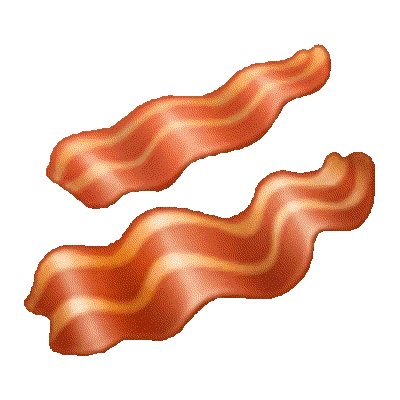The v1.2.1 Granny Speedrun Mod
Updated by YUMmy_Bacon5
This mod is created by me ( @YUMmy_Bacon5 ) and allowed by moderators If you have any feedback or bugs then message me on here or on Discord (yummy_bacon5) If there is a bug then send me your %USERPROFILE%\AppData\LocalLow\DVloper\Granny\Player.log file The mod is in v1.0 and works on Granny v1.2.1
Download
https://mega.nz/folder/7lURTCwY#AVBaZ-EHTDtC6G__8LLHZw
Features
- Skip the Splash Screen
- Speed up the waking up intro and skip the forest scene
For runs
- Change the item locations (presets)
- Reset to Day 1
- Reset to Day 1 when dead
- In-game timer
- Input overlay
- FPS limit
- Show FPS
- Save the Player's position
- Enable the Preset 0 Bug
Cheats
These aren't allowed in runs but are good for practicing
- No-clip
- @Sareth's Granny Tracker
- Load the saved Player position
- Change the painting piece locations
Installation
- Open the download link
- Press Download
- Unzip the Granny_Speedrun_Mod.zip
- Copy the file called "Granny_Data"
- Open Steam > Granny > Settings > Manage > Browse local files and replace the Granny_Data folder with your new one, if it asks to replace the files then allow it
Controls
These only work when their checkbox is enabled
- No-clip: X
- Reset to Day 1: B
- Save Player position: 3
- Load Player position: Q
Features to come
- Improved UI
- The info text shown on a Game Over
Uninstall the Mod
- Open Steam
- Find Granny, right click it
- Select Properties
- Click local files
- And finally click Verify integrity of game files After this Steam should download and replace the files you have replaced with the original ones
Updates
- I have updated this guide so download link now works, and have updated the formatting of it for SRC
- 8/4/24: Updated the download to a Mega link, since the Discord link broke
Recent runs
Posted
5 replies
Moderators