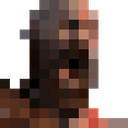Tutorial to control kratos perfectly/RightSoftKey keys list
Updated by GustavoPredador
Kemulator supported RightSoftKey keys list. « on: February 27, 2016, 07:01:04 PM » INSERT END PAGEDOWN PAGEUP DELETE F1 F2 F3 F4 F5 F6 F7 F8 F9 F10 F11 F12 W Q HOME
- Make sure that each kemulator in your bot has the same KEYMAP settings.
- When you change kemulator key settings, you need to restart the bot.
By =Mindee=
Kemulator Windows 10 Incompatibility/Window bug

If this bug happens, you need a program called Borderless Gaming, to fix the kemulator problem https://github.com/Codeusa/Borderless-Gaming/releases

 The configuration window will enter in full screen, you can configure it normally in Keymap
to exit just ok
The configuration window will enter in full screen, you can configure it normally in Keymap
to exit just ok
is suggested puts in win7 compatibility mode
My configuration:
 Below text configuration, put in the kemulator folder
https://cdn.discordapp.com/attachments/690999783304855622/811247679795363909/property.txt
Below text configuration, put in the kemulator folder
https://cdn.discordapp.com/attachments/690999783304855622/811247679795363909/property.txt
Recent runs
Moderators