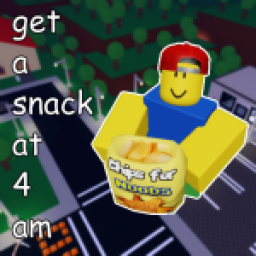How to Use NohBoard! (Keyboard + Mouse Overlay)
Updated by that1cl0ud
This is what was meant to go into resources. But it didn't go so well.
How to use:
- Using the link, download the NohBoard-ReWrite-v1.3.0.zip file. You may need to use something such as winZIP (download using this link https://www.winzip.com/win/en/landing/download-winzip-b3.html?gclid=CjwKCAjwieuGBhAsEiwA1Ly_nRsVQzK65tm3ZaxbjiOk23vp4T4Fqke8YqY6vG86_GKDw00ZwHr4zhoCrTsQAvD_BwE) to open it.
- In the .zip file, there should be a program called NohBoard.exe. Open it.
- Right click on the blue screen and hit "Load Keyboard".
- In the "Category" section, select joao7yt for WASD and Mouse display. If the "Category" section is empty, simply restart the program until it shows.
- On the right, choose whichever Keyboard Style you'd like. Personally, I use clean-black_clean-white.
- Now the keyboard should be showing. Close out of the menu and go back to NohBoard. If you see the keyboard and mouse in the program, that means you did it correctly!
How to set up in OBS:
- In a scene, add a Window Capture. You might want to name it NohBoard, just so you know what it is. Select Nohboard (Should be [NohBoard.exe]: NohBoard v1.3.0).
- Hit "OK" and then right click on the Window Capture, then "Filters" at the bottom.
- Add a filter with the plus in the lower left corner. Select "Chroma Key". This is how we will make it appear transparent.
- Make sure the Key Color Type is set to "Green." Adjust the sliders until the green is pretty much gone. Here is what I set mine to:
After you've done all of this, your keyboard and mouse overlay should be ready. Resize the window so it's not blocking much, and you're good to go! Good luck running!
run rejections
UPDATE: process is complete, please notify me if i missed any, or if i make the mistake of verifying a run that didn't wipe save data for levels that require it.
i've been ignorant for like the past year or so, so i'm going through the level leaderboards and rejecting all runs that don't wipe
Recent runs
Level: Chips
Level: Chips
Level: Shoplifting
Level: Epic Breakfast
Level: Chips