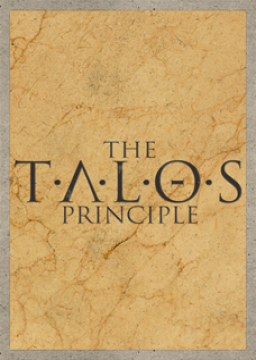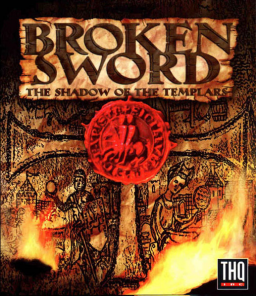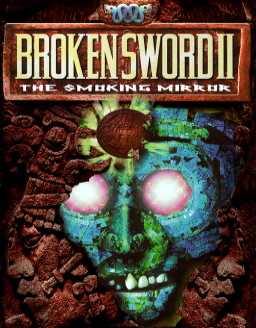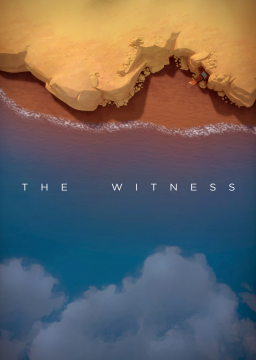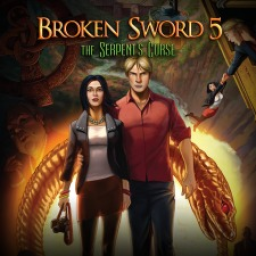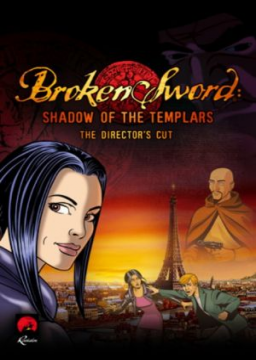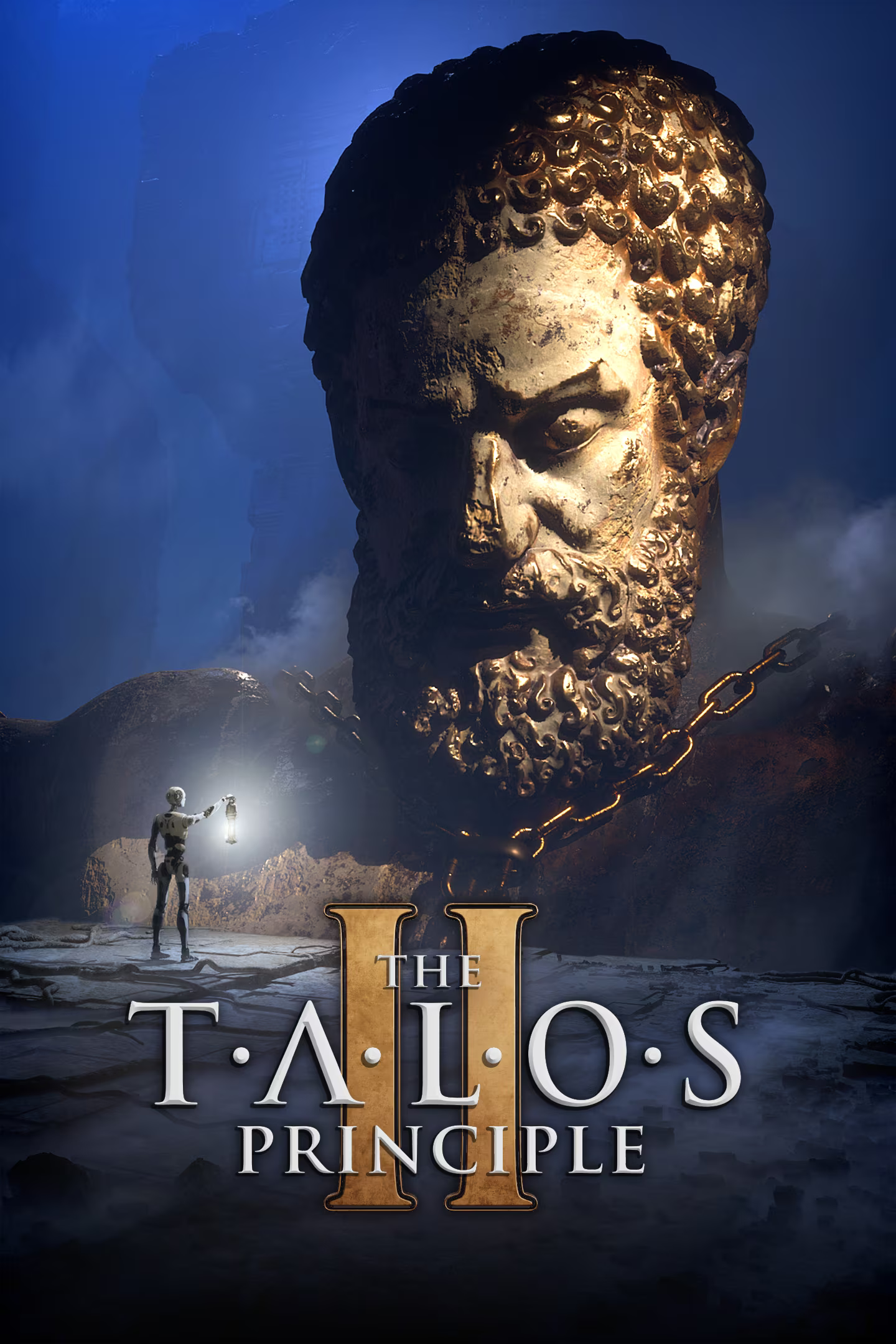Hi! I'm new to speedrunning, and I intend to do a run on Mac for this game (Greatest of All Time). btw : darkid, you are my hero.
As some may know, since macOS 10.15 Catalina, MacOS can only run 64-bit apps. The speedrun-244371 version is 32-bits and seemed unplayable so far on OSX. Croteam released a 64-bit version of the game (legacyosx in the beta tab). This version poses challenges for speedrunning, especially for the 60FPS category, as some tricks I learned from @darkid's guide do not work on this version (RIP BLCJ and some cube stack tricks).
Guides on the internet would recommend either using Bootcamp or a virtual machine to run the game inside a Windows environment. It can be troublesome and a lengthy process (And... Some could say that's heresy to do so).
I tried something this afternoon, and it worked. Here are the steps to make it work:
- Install Talos Principle from Steam.
- In Steam, go to The Talos Principle "Settings -> Betas" tab and select the legacyosx version of the game. Wait for it to download and update the game files.
- Go to the "/Users/[your username]/Library/Application Support/Steam/steamapps/common/The Talos Principle" folder. Copy the x64 folder to another location of your choice. 3*) If the Library folder is not visible, right-click inside your user folder and select "show presentation options" (I don't know if this option name is right; my OS is in French). Then click on "Show library folder." The folder should now be visible.
- In Steam, go to The Talos Principle "Settings -> Betas" tab and select the speedrun-244371 version of the game. Wait for it to download and update the game files.
- Copy the x64 folder you saved earlier from the location of your choice back to the "/Users/[your username]/Library/Application Support/Steam/steamapps/common/The Talos Principle" folder.
I tested this trick on every LTS version from 10.15 (Catalina) to 14.1.2 (Sonora 23B92) on an Intel Mac.
EDIT : Should I move this to the guide section ?