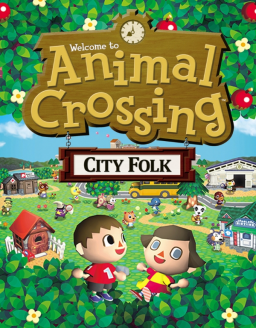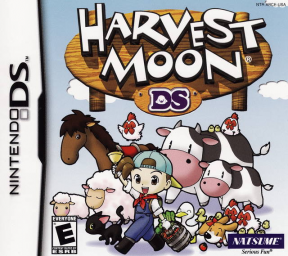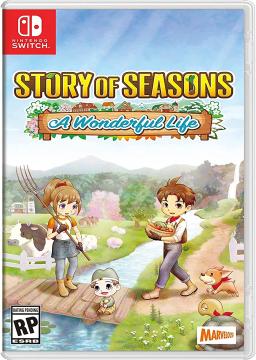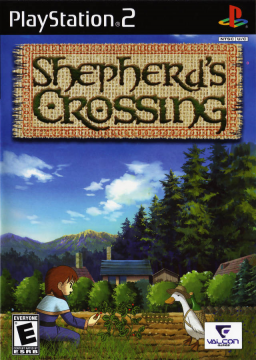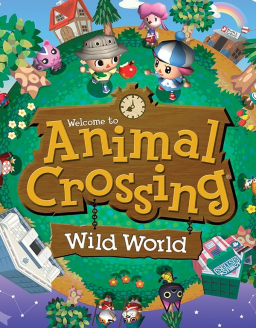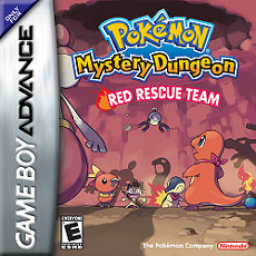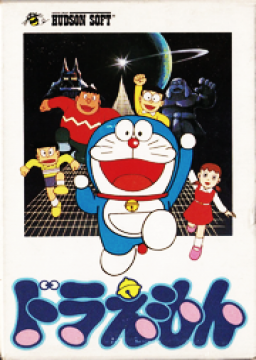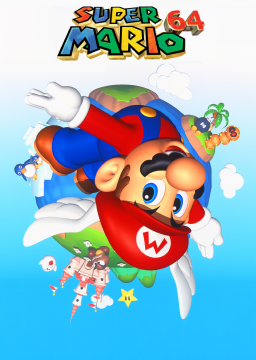A moderator recently pointed out that the PC version of the game can run at 60 FPS or higher,
I would like to propose to split the category. This content was decided after asking the Japanese speedrun community what rules they use and then discussing it with the Japanese RF4 PC version runners.
Currently, the 3DS, Switch, and PC versions are combined in “Beat 2nd arc” and “Beat 3rd arc”. From now on, “Beat 2nd arc” and “Beat 3rd arc” will manage 3DS version and Switch version. We would like to create a new category “Beat 2nd arc(PC)” and “Beat 3rd arc(PC)” for PC version and manage them there. At this time, we would like to set up a field to select the FPS for the PC version. (I think three options are good: “60FPS”, “90FPS”, and “higher than 90FPS”.)
Regarding the operating FPS of the PC version, we have found it difficult to unify it to 60 FPS. The reasons are as follows.
-
vsync settings cannot unify the operating FPS across all environments. →vsync depends on the performance of the monitor, so if a high-performance monitor is used, the game may run at 90FPS or higher even if vertical synchronization (vsync) is set.
-
tool-based FPS limitation is difficult to prove that a tool is being used →In the case of FPS limitation using an external tool, the FPS may momentarily exceed 60 FPS depending on the load status of the main unit. It is too much of a burden for the moderator to mechanically judge whether it is OK or NG.
For example, if the FPS is limited to 60 FPS but momentarily exceeds 65 FPS, the decision will be made by different people. This would not guarantee fairness.
In addition, speedrun, which requires the construction of a tool environment, is likely to be used for games where the number of competitors is small and there is no one to support newcomers, making it impossible for anyone to enter the game.
I think that speedrun should be easy to try.
We would like to take a half-month period to listen to opinions and organize the category proposal once around September 10.
Hello.
I have received a suggestion about my recent application for my run that the game speed is getting faster.
I would like to help verify why the game speed has increased.
I have not used any tools since I installed the game on steam.
By the way, do you have somewhere to discuss this?
If you have, please let me know there.
■Digest of the delivery at the time of application
■Video used for application
I would like to see a PC added to the platform.