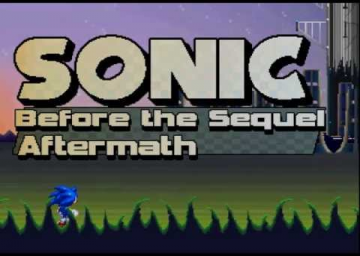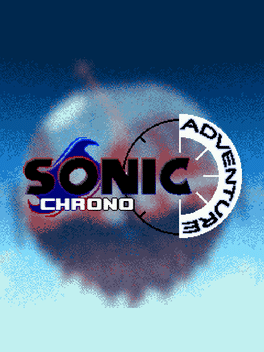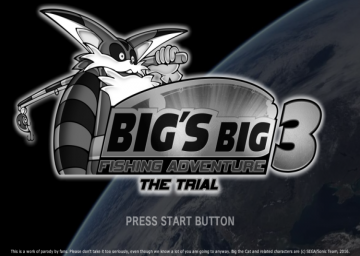If you look a bit further down on the forums, you might see a guide I wrote a few years ago regarding downgrading Spark the Electric Jester to Version 1.0. Although cumbersome, ultimately the method allowed for a complete downgrade using a legitimate Steam copy of the game.
In the years since, the ability to downgrade in this manor was removed from the Steam servers, so downgrading in general if you hadn't already done so (or made a 1.0 backup before the cutoff point) has been impossible using a legit Steam copy of the game. However after some back and forth between the game's mods and LakeFeperd, a new downgrade method has been implemented and it's extremely simple.
OPTIONAL: If you wish to carry over your save file from another version of the game, go to your game install folder and find the file "save.bin". Copy this to somewhere such as your desktop. Once you have followed the steps below, please paste this back into the game's install folder within your Steam common folder (typically found in "C:\Program Files (x86)\Steam\steamapps\common\Spark the Electric Jester").
STEPS:
- Install Spark the Electric Jester if you have not done so already. If you have a 1.0 copy obtained from elsewhere, uninstall/delete the game and reinstall the newest patch from Steam.
- Right click the game in your Steam library and press "Properties".
- Go to "Betas" and on the dropdown select the option for "beta - Original 1.0 Release Version". The game will now redownload.
And that's it, you should have a legitimate and fully functional 1.0 copy of Spark the Electric Jester! Thanks to both ArcaniaCQ and LakeFeperd for getting this sorted out, I'm sure all of you will agree that it's a huge relief to be able to conveniently and safely downgrade to the speedrun friendly version of the game.
Lake's games for a while now have had this very infamous quality: Glitches are patched just as quickly as they are discovered. Some may view this as perfectionism, while others view it as a hinderance. The new Spark 1.5 patch follows this golden standard, as some are in love with it due to the performance boost it offers over the original release, while others loathe how it patched useful glitches and coompletely changed how certain parts of the game works.
Fear no longer however, as there is a way to make everyone happy. One useful feature of Steam is it allows games to be downgraded, unlike practically all console counterparts. Although many consoles allow you to uninstall a patch, on most it is often tricky to then get back onto a desired version, especially if it is not the original version or the current version. Steam comes in handy here as any version of any game can be downloaded through the console, and this rule certainly comes in handy for Spark.
Enough chat, here's how to do it:
- Press Win+R on the keyboard to open the run command.
- In the dialogue box, type "steam://open/console", making sure that the Steam client is already open.
- Input the following phrase in the console dialogue box "download_depot 601810 601811 6774552883254199841".
- The depot will now begin downloading. If your Steam install is in the default path, the download will be located at "C:\Program Files (x86)\Steam\steamapps\content\app_601810\depot_601811".
- Replace the files in the "Spark the Electric Jester" folder inside of the "common" folder with the files just downloaded.
- Fully close Steam by killing the task in Task Manager.
- Go to your "steamapps" folder inside your Steam install and locate "appmanifest_601810.acf" and open this file with your text editor of choice. 8') Locate the line "StateFlags", and next to it should be a number. No matter what value this number is, change it to "4", as this will stop Steam from automatically updating the game.
That's all there is to it, you should now be playing Spark unpatched just like all those days gone by, now get back to abusing Super Static!
Recently I acquired MMF2 and the sources of each of Lake's Sonic fangames. I mainly used this to datamine the game and extract high quality in-game images, however, I now have a much more significant use.
But before we begin, all the stuff you'll need: MMF2 and all of it's plugins (Can't tell you where to acquire these but just search for them on the internet). Sonic After The Sequel Source (https://drive.google.com/file/d/0Bw7vgPrOLeTHRlk3U1liSjl3U1E/view?usp=sharing)
Thanks to Burnsy for helping me over the past few days with getting to grips with MMF2, and for also giving me the idea to try my method of level loading.
Once you have MMF2 up and running, and you have the source downloaded, open up the source in MMF2. You should see all of the game's folders, each one corresponding to a menu or a stage.
Our goal is to create an exe that loads up the level we want to practice or IL immediately, without having to fiddle through all of the menus and debug to get there.
Find the level folder you want, in my case, it's "Castle Zone Act 1" (Moon Mansion Zone Act 1). Drag and drop this folder to ¤SECOND¤ in the list, ¤AFTER¤ "Options Screen".
Now navigate over to "Run", then "Build and Run". Save your exe in a place you want and give it a name you'll remember i.e. the level name.
Once it's done building, run the exe. It'll take you to the Options Screen so you can configure everything you need i.e. resolution and gamepad settings. After that, you'll immediately be taken to your level!
Good luck and enjoy your IL's!
I noticed that BTS and ATS didn't have a particularly social community, and that's mainly because people don't have a hub in which they can all meet. Sure, there was a text chat for the games in the Sonic Fangames Speedrunning Discord, but it was barely advertised and no-one really used it.
That changes now. This Discord is a place for discussions relating to these fangames, and a single place for the runners and players to interact, rather than spread out over many platforms, discouraging a sense of community.
I am the current owner, although if I ever become inactive or I find a more fitting owner, the server may be handed over to a new owner.
So come and join! Either I or a moderator will give you access to the text channels you need!
I noticed that BTS and ATS didn't have a particularly social community, and that's mainly because people don't have a hub in which they can all meet. Sure, there was a text chat for the games in the Sonic Fangames Speedrunning Discord, but it was barely advertised and no-one really used it.
That changes now. This Discord is a place for discussions relating to these fangames, and a single place for the runners and players to interact, rather than spread out over many platforms, discouraging a sense of community.
I am the current owner, although if I ever become inactive or I find a more fitting owner, the server may be handed over to a new owner.
So come and join! Either I or a moderator will give you access to the text channels you need!
I noticed that BTS and ATS didn't have a particularly social community, and that's mainly because people don't have a hub in which they can all meet. Sure, there was a text chat for the games in the Sonic Fangames Speedrunning Discord, but it was barely advertised and no-one really used it.
That changes now. This Discord is a place for discussions relating to these fangames, and a single place for the runners and players to interact, rather than spread out over many platforms, discouraging a sense of community.
I am the current owner, although if I ever become inactive or I find a more fitting owner, the server may be handed over to a new owner.
So come and join! Either I or a moderator will give you access to the text channels you need!
The other night, the original Spark Speedrunning Discord was deleted by the new owner, Score. Although it hasn't seen as much activity as it once did, I still believe this server is an asset to the community, and that it why I am reopening it.
I am the current owner once again at this time, and as with last time, I will hand it over to someone who has a bigger presence in the community than myself, but only after it is proven they can be trusted.
With that in mind, have fun and get speedrunning! https://discord.gg/mp5NYfC