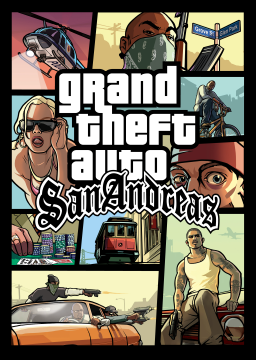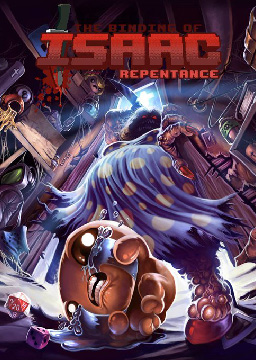I'll join and see if i can get the help i need. Thanks a lot!!
Doesn't seem to be working unfortunately. Still getting the same error. I tried it with the manually created folder but also after deleting the folder.
Hello! I've been watching streams on GTA:SA Speedruns for a good while and have been wanting to start speedrunning myself. Yesterday i tried to go through the process of downgrading and installing the 1.01 update so i could properly submit runs. However, i am running into a problem that i've encountered in the past. Which is, "Save failed! There was an error while saving the current game. Please check your savegame directory and try again."
In the past, i've tried downgrading the game and i ran into the exact same problem. List of things i've already tried twice and didn't work: -Run game as Admin -Disabled Antivirus -Ran into compatibility mode -Tried a complete fresh install and downgrade of the game -Deleted gta_set file -Manually created the save files and downloaded saves online -Made sure the game is installed in a directory with english only characters and no "weird" letters.
In the past the only fix that worked for me was installing SilentPatch and from what i can see now, SilentPatch is NOT allowed to be used when speedrunning the game cause of the 30 fps etc. So my question is, what do i do now? Can i somehow limit what SilentPatch fixes so that it only fixes the save files problem? Do i try to run with save files being broken?
Any ideas on how to fix the save files are highly appreciated! I would really love to start running the game and get more into how everything works but afaik, i am gonna need the save files in proper runs. Thanks for reading!
(Also sorry if this has been asked before but i couldn't find anything on the Forums.)