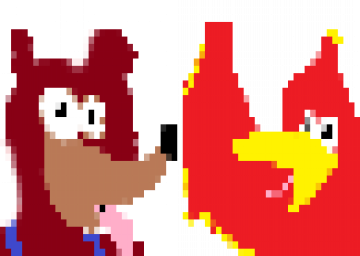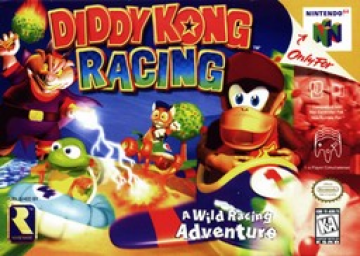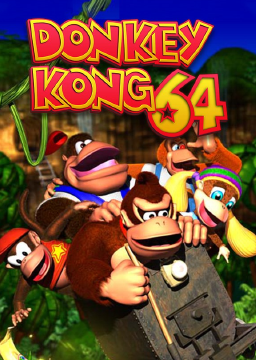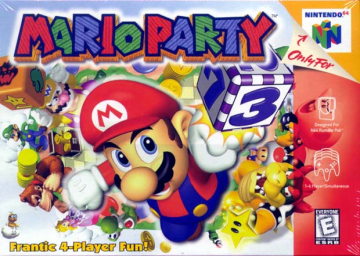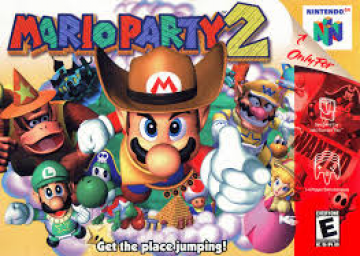Correct me if I'm wrong here, but I think you'll only experience issues if you're trying to use a PAL console to play an NTSC game or vise versa. The same goes if you're trying to play an NTSC console with a PAL CRT TV or a PAL game on an NTSC CRT TV.
As @Azmi mentioned, Any% is much harder than 100% due to a lot more precise tricks that are required to do during the run rather than 100% which more-so relies on skill and good RNG in very few places such as Furnace Fun and the Mr. Vile mini-game in Bubblegloop. Those precise tricks that I'm referring to are Bit Clips on N64 as well as FP Early, 640 Skip, 450 Skip, and if you're an Xbox runner, you also have Demo Desync Adventure (DDA) to consider too.
If you're wondering, Bit Clips are where you do extremely precise movements in certain areas to clip through the floor and enter levels without opening them. From what I've seen, the only levels that use Bit Clips are Mad Monster Mansion and Click Clock Wood. (Some also use Bit Clips for Bubblegloop Swamp, but not very often due to its sheer difficulty and high risk, low reward.)
@Dossey5 True, but the end result is well worth it.
@Dossey5 Another option is an Elgato HD60 S along with a Retro Tink 2x or an Eon Super 64 so that you can hook up either your composite cables to the Retro Tink 2x from your N64 and then hook that up to your capture device, or hook up the Eon Super 64 to the N64 and connect the HDMI cable to the Elgato. I do something like this myself except I use an Elgato HD60 Pro and it works great for me.
@Veloxplayer098 There are 2 ways to view the in-game timer in Banjo-Kazooie; The first is by pulling up the totals menu and scrolling all the way to the left until it says "Game Totals". And the second is by viewing the file used during the run on the file select screen.
When I first got into speedrunning, I did some research on the subject and I also watched some videos on the subject matter. In fact, here is one that I recommend any new runner watches before getting started:
I got mine from simple Google searches as well as the Banjo-Kazooie wikia. I just searched for what I needed to represent each level of the game as much as possible. Here is a link to the BK Wikia that I've mentioned earlier: https://banjokazooie.fandom.com/wiki/Banjo-Kazooie_Wiki
There seems to be an issue going on right now where the description of some of the most recent runs are missing. Here is what I'm seeing when viewing a run that I've submitted today: https://gyazo.com/dc6c4192b2fe8671b6bbf9872949d631
Here's its description, which should be displayed on the run's page, but it isn't showing up somehow: https://gyazo.com/82ee85af08089024d86edf03e333c8ec
And here is what it should look like: https://gyazo.com/2b46388568f94b910199893d6e5e3585 The last image came from another run from about a month ago and yet it has its description while the most recent one doesn't. Is anyone else also experiencing this? Or am I the only one?
I've tried it on Xbox and came up short, but I assume that it works on both.
Thanks for sharing this, I may try it out and practice this if I can.
I've been trying to learn how to do RBA (Reverse Bee Adventure) but I can't seem to get it to work. I've been trying to practice it on Xbox, but I am aware that it is possible to do on N64 as well. What I'd like to know is this, is it a viable trick to use in the Xbox version of the game? Also, has anyone tested and or confirmed that NTSC RBA is possible on Xbox. (The one where you clip out of bounds with the 765 note door.) For anyone who asks, yes, I have N64 version 1.0 too, but I primarily run Xbox due to comfort and personal preference.
I am aware that Azmi made an in-depth tutorial on how to do RBA on N64, but for some reason, I can't get the hang of it and can't clip out of bounds. I do remember trying to practice it on N64 and managed to clip out twice, but voided out due to flying too high out of bounds, but I haven't been able to do it again since.
Hello. I recently submitted a run for Banjo Kazooie on N64 about an hour ago. However, for some reason it didn't appear under "Pending Actions, Runs Awaiting Verification" so I assumed that something went wrong and submitted it again. When I did so, it still did not show up in that section. Is there a problem with the submission system currently, or is there another problem altogether going on with this site that is preventing submitted runs from showing up under "Runs Awaiting Verification"? If anyone else is experiencing this too, please share.