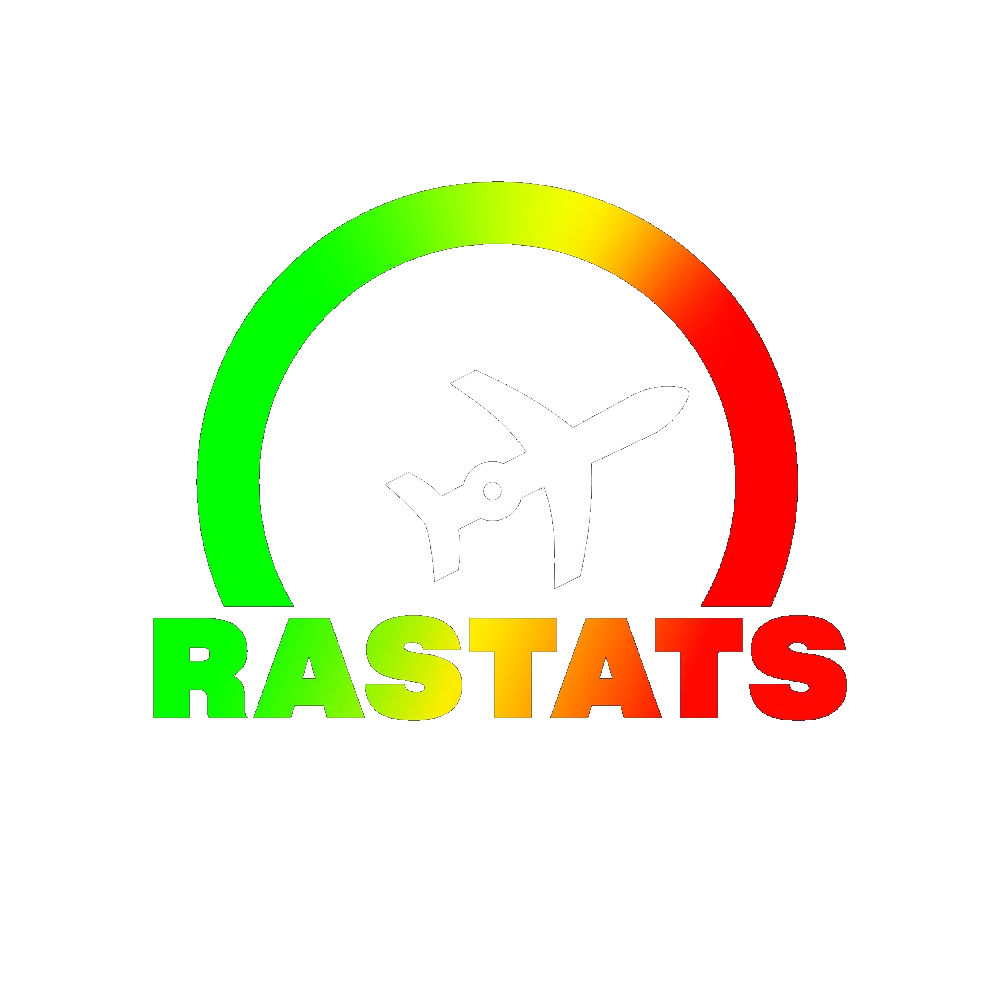How to change the multi-lap tracks to True One Lap versions in the campaign:
This first tutorial is for Nations Forever users. There is an easier way to install the campaign if you have United Forever. Scroll down for that option.
Download the 1-Lap Campaign .zip folder: https://www.speedrun.com/tmnf/resources/jp3bm You will find an edited Nations folder inside «Nations Forever 1-Lap Speedrun Campaign».
Go to C:\Program Files (x86)\TmNationsForever\GameData\Tracks\Campaigns Or \TmUnitedForever depending on your game version. For Steam users it's located at C:\Program Files (x86)\Steam\steamapps\common\TmNationsForever\GameData\Tracks\Campaigns. Delete the «Nations» folder and replace it with the edited one you downloaded. The multilap tracks are now changed to 1-Lap.
To change it back, simply delete the Nations folder again and replace it with the original. I added the original in the resource file as well.
If you don’t want to modify your gamedata, you can download the True One Lap tracks from TMX and play them from «browse challenges» like normal custom tracks. TMX Track Pack: https://tmnf.exchange/trackpackshow/10107371
------------------------------------------------------------------------------------------------------------------------------------------------------------
Edit: If you have TrackMania United Forever, you can install the 1-Lap campaign as a custom in-game campaign.
Installation guide:
• Download the folder linked in resources: https://www.speedrun.com/tmnf/resources/9hhjc
• Unpack the .zip folder.
• Save the unpacked "TMNF 1-Lap" folder & .gbx file in Documents/TrackMania/Tracks/Campaigns.
The 1-Lap campaign will now be accessable from "Play Solo" below the Star Track campaign.


This is an awesome idea. Always wanted to speedrun through the tmnf maps but been discouraged due to the multilaps, mainly E05 and D15.