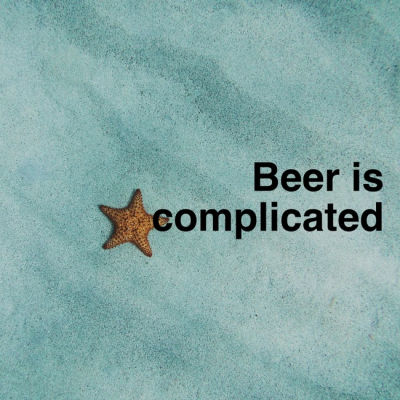If you are new to SuperTux, or at least new to speedrunning this game, here are a few basic useful tips that every ST speedrunner should know ;)
1) Join the Tux Speedrunning Community This is not a tip for the game itself… but being part of the community is essential to improve. Members of the community don’t usually talk on the speedrun.com forums: we use the "Tux Speedrunning Community" Discord sever. The link is here → https://discord.gg/KtjrvQ8 Make sure to join if you want to run this game: that’s where everything happens. Any contribution or competition will be very appreciated (we're always excited to see new runners ^^), and even if you don’t speedrun (yet?), you’re still gladly welcome into the server ;)
2) Version So you want to speedrun SuperTux... but which one? There are multiple versions of SuperTux. Here are the 3 main categories, based on which version you are playing on:
-
0.1.x - recommended version is 0.1.3. https://github.com/SuperTux/supertux/releases/tag/v0.1.3
-
0.5.x - recommended version is 0.5.1. https://github.com/SuperTux/supertux/releases/tag/v0.5.1
-
0.6.x - recommended version is 0.6.0 https://github.com/SuperTux/supertux/releases/tag/v0.6.0 (However 0.6.1 and 0.6.2 are better for a few specific categories)
The next paragraphs adress versions 0.5.x and 0.6.x only.
3) Disable Transitions In any world when you enter a level, there’s by default a black circle closing on Tux before it shows the "black screen" (where the level name is displayed with a Tux walking animation). The black circle closing on Tux is called a transition, and it takes almost 2 seconds to fade into the black screen. To disable transitions, go to Settings and unselect "Enable Transitions". Once it’s done, you will get to the black screen instantly when entering a level. If you go for a fullgame run, make sure you practice your level entries, as you want to spend the least amount of time possible into a black screen. ;)
4) JUMPING! By hitting Space bar, you can jump! (great tip :O ) Seriously though, as speedrunning this game consists of holding Right arrow almost the entire time to run on the right, jumping is the most important gameplay mechanic in a run. There’s no secret for improving your jumps: the more you play the game, the better you will be at jumping.
It gets a bit complicated when it comes to bouncing on enemies. There are three types of "enemy bounces", if you want to learn about it, here's the "Types of jumps" guide : https://www.speedrun.com/st/guide/f7a7r It seems complicated but with a bit of practice it will become automatic. ;)
5) Start with ILs (IL = Independant Level) Before running a whole world (which can contain up to 30 levels), I recommend you to begin with running one level at a time. Here is why:
- it’s not long to run (30s-1min)
- the timing method is IGT (= In-Game Time). That means you don’t need to have a separate timer, and you get instant feedback at the end of the level.
- after running the ILs of a specific world, it will be easier to run this whole world, as you’ve already practiced a lot for each level.
You just need to record your run entirely and in one take ("OBS Studio" is just fine for that), and that’s it you have a valid IL run. :)