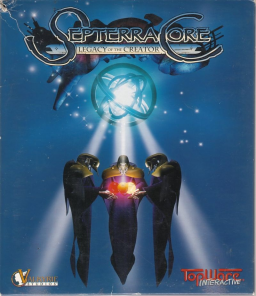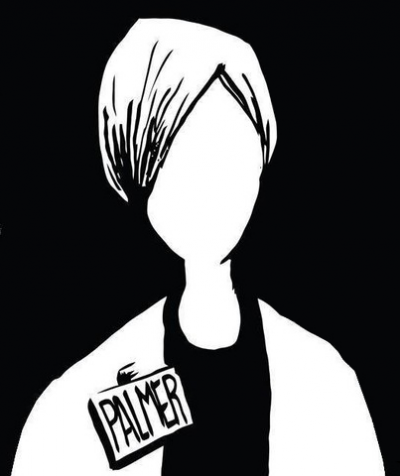Utilizing bits and pieces from multiple fan patches and making them compatible with each other I have put together a huge QoL patch for Septerra Core.
No adjustments to difficulty, balance, etc... Simply a better game to stream and play.
Crashes when loading certain files are fixed, movement speed is defaulted to run with shift to walk, the game launches in an adjustable windowed mode, and combat no longer involves waiting forever.
This patch now works on both versions of the game! make sure to download the correct file for whatever launcher you plan to use
To download the GOG patch file please click this text here
To download the STEAM patch file please click this text here
Open the installguide.txt I've provided in each patch folder to install the patch and learn how to properly adjust the window sizing without distorting the image.
- MOVIES ARE NOT CURRENTLY WORKING. I AM WORKING ON A FIX. IF YOU WANT TO WATCH MOVIES AND PLAY CASUALLY, AVOID THIS PATCH
This is NOT the fan patch that is provided with GOG and will not work with that unofficial patch. The game is NOT provided so you will need to purchase it on Steam or GOG first.
The current WR run was done on the unofficial version of the game and this QoL patch does not have a speedrun category. Keep in mind it will not be submitted to the same leaderboard category. I plan to run a QoL specific category and I will communicate with the mod if enough interest develops to add a category for it
Here is a Youtube video featuring the patch and showcasing some of the changes :
Fired this game up for a nostalgia playthrough, the speed up hotkey is a breath of fresh air, but it's been buggy. I'm not sure if I missed a readme somewhere, but all that seems to work in combat is Q and F. Q doesn't always select the next character that gets to act as soon as possible, and F straight up stops working sometimes if I don't select any of the characters with mouse cursor beforehand. F will also sometimes select some other character than the next in "queue".
The last time I played this game I just used autohotkey to click rapidly before that first charge bar could sneak up on me before I could time it right. I was hoping this patch wouldn't require any further fiddling with autohotkey. Is there anything I'm not getting that addresses these issues?
Not familiar with any of these issues. Are you on GOG or Steam version?
Sometimes, if character speed is really close, it has trouble auto selecting next up. Generally, though, it works fine. Take a look at this timestamp in one of my runs and tell me if it's functioning differently than yours.
Also, I have Z assigned to my third character instead of flee, and flee is Y instead of third character. I did this in the septerra.ini in the game folder. Right click edit and you should be able to make sure everything is bound correctly / customize anything for your liking.
Somewhat figured it out, I mistakenly assumed Q was a hotkey that selects all the characters. Q is for Maia (1st char), A is Grub (2nd char), and Y, awkwardly, for the 3rd char. I guess what you're saying about the speed being really close makes sense.
So, with these 3 hotkeys there's no need for an autoclicker. The only nuisance left is having to time F instead of just holding it, as it would mass activate and give the enemies' free turns. Another nuisance would be getting double presses on mechanical keyboards, as they sometimes tend to do. Not much to complain about though, I suppose. Good work on the patch. (Tested on GOG, BTW.)
//edit: Oh, good that you can remap flee. I'll definitely try that out. Thanks!
Also, any reason why people don't just remap character hotkeys to a, s, d? Just noticing how awkward it is with this row of keys for character selection.
It was already QAY for me so i just made it QAZ. I'm sure you can toy with it to get it sorted a way that fits nicely. Maybe even with the number pad or something to have better use of two hands.
Two hands? I can't imagine any use for that, lol. ASD seems to work just fine. Similarly, QWER for the menu works more intuitively than WERT. Though I can't for the life of me figure out how you guys deal with F refusing to work sometimes when the bar is like more than half way for say grub. Seems like it would be a hell of an annoyance in speedruns.
Yeah it does screw up some attacks every now and then but you get used to it as it highlights character portraits.
You know, I can't help but to compare this whole QoL category to something like FF7 with an emulator speedup hotkey to make the combat faster. Kinda lazy. You sure it's worth splitting the leaderboard?
Yeah, in a glitchless scenario it probably saves an hour over the current "Beat the Game" WR version
Another patch to remove attack animations / leaping then? :) Kidding. Though I guess the nature of (J)RPG speedruns makes it a bit questionable to not be patient with the downtime and invent workarounds. Not much tradition with this weird game ultimately, so probably whatever makes people excited gets a pass. Anyway, sorry for this spammy post chain. Hope the speedruns go well.
I made an account just to say thank you for even attempting this. Iv been looking online how to speed up this game every year for at least 10 years. I played Septerra Core as a kid and its a huge piece of my childhood nostalgia. Thanks man, you're a legend
So, I'm not sure if the files for GOG were deleted because they were too "piratey" or Palmer just ran out of space, but here goes, I reuploaded the original .zip that I had lying around.
Note that you can assemble the package yourself using Albeoris' github repository and DxWnd. To make Maya run by default, just add "-r", without the quotes, to the shortcut's "target" path, which should look like this: "X:\Septerra Core\septerra.exe" -r or start .\Launcher\Septerra.exe run . -r -M in the .bat launcher.
https://drive.google.com/file/d/1rG9xpitPk1LCPW1_ayJjrd2k_pn8gBOv https://github.com/Albeoris/Septerra/releases https://sourceforge.net/projects/dxwnd/
mir...@
Oh man I didn't even see this, sorry guys!
Yeah Google drive just cut me off. Looks like Hachi came through, though! Let me know in the future if you need me to provide a backup of sorts. Thanks!
Have there been any changes to the mod? I tried it but the game crashes two or three seconds in to the game.
Nope. Albeoris hasn't updated the GitHub repo since 2020. Either you're doing something wrong or there are issues on the latest Windows. Try running it on W10.
For Steam version:
Before installing the mod, setting the compatibility mode to Windows XP SP2 on septerra.exe
Copy and Paste DDraw.dll from dgVoodoo2_84_1\MS\x86 in the folder game.
Install QuickTimeInstaller.exe inside the qt folder.
Install the mod, modify the launch.bat and remove "-M".
Delete the dxwnd folder if you want fullscreen.
Now you can play with the QoL patch and all FMV works.