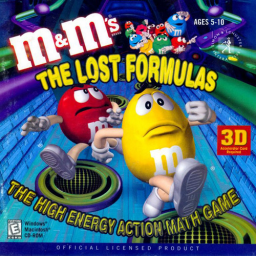Hello everyone! Welcome to the first News post for this game!
There's been an update to the speedrunning rules for this game
-
I have figured out why the game's physics, collision, and framerate aren't consistent between different computers. The answer is - as far as I can tell - VSync. The game does not perform properly if VSync is off, which happens when running in Windowed mode (and probably Fullscreen in some instances). Starting today, all future runs will be required to use dgVoodoo2 with VSync forced on. More information about this, plus a guide on how to use dgVoodoo2 has been posted here: https://www.speedrun.com/mms_the_lost_formulas/guide/onrus For now, all past runs that did not use VSync are still valid. This is open to discussion.
-
THE WAY THE GAME IS TIMED HAS BEEN CHANGED!
-
2a. Since VSync makes the game's loading screens longer (and since loading times have never been consistent in the first place), a run's total time will NOT include loading screens from now on. Runners will need to keep this in mind when submitting a run. If you can't figure out how to properly calculate your time without loading screens, I'll try to do it for you. All previous runs/in-level runs have already been retimed by me.
-
2b. Because loading screens are removed from total time, runs will now start when the player presses the "Play" button on the main menu.
-
2c. Cutscenes (except the ending cutscene) and the black "Continue" screens still count towards total run time because they require inputs from the player to skip.
-
2d. In-Level runs also no longer have loading screens included in the total time, and instead runs now start as soon as the level loads.
- You are now allowed to run the game with music turned completely off in the Options menu to prevent music loop lag since using VSync corrects the game speed bug. This also means that custom MIDIs are allowed to be used now!
- 3a. While running the game without music is allowed, game sound is still required. This can be done by turning the Music Volume all the way down first, and then readjusting the Sound Volume to get it back on. Unfortunately, it will need to be done each time the game is opened.
Other Info
Aside from the dgVoodoo2 guide, I have also added the Fixing Music-Related Bugs guide. If you have any questions feel free to leave a comment, start a forum thread, or send me a message.
- jdl
Hello everyone! Welcome to the first News post for this game!
- I have figured out why the game's physics, collision, and framerate aren't consistent between different computers. The answer is - as far as I can tell - VSync. The g