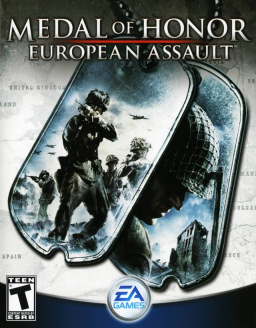Hello everyone. I hope you're doing great.
For those who still don't know, emulators are now allowed.
Please state what emulator version is being used when submitting your run.
Accepted Emulator:
PCSX2
We recommend using the most recent Nightly Release of PCSX2 as the settings listed below are harder to access on the "stable release" (1.6.0).
PCSX2 (Nightly) v1.7.X or above.
PCSX2 Dedicated Rules:
These settings can be displayed by enabling quick menu (Default: Escape Key).
You must show settings of the core before/after the run, you must match these settings.
Settings -> Bios
Please match Bios to Region of the title
Disable: Fast Boot
Settings -> Emulation
Disable: Enable Multithreaded VU1 (MTVU)
Disable: Enable Instant VU1
Quality of Life Settings:
Settings -> Interface
Disable: Pause On Focus Loss
Enable: Render to Separate Window
Enable: Disable Window Resizing
Disable: Pause on Menu [Within the NoGUI Menu]
Settings -> Graphics
Use whatever renderer you prefer (Recommended: Vulkan or OpenGL)
Enable: No-Interlacing Patches [NTSC-U only]
Enable: Disable Interlace Offset
Enable: Anti-Blur
If you're running a PAL/NTSC-J title set Deinterlacing to what you prefer, recommended is Blend (Top Field First).
Additional rules:
-Turbo mode and frame skipping are banned
-Save state / Load state during the run are banned.
-Achievements must be set to off during the run.
-Show On Screen Display (OSD) messages must be set to ON during the whole run.
Verifying runs played on emulator may take a bit longer. It depends on the category. So we count on your patience.
Thank you.