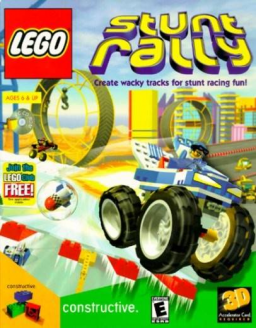Hey there,
I'm looking for a possibility to reset the Save-Game after completing the Campionship Mode. Is there a file I need to delete or edit?
And another question:
On what platform are you playing? (VM, Win10, WinXP, etc. you know ;) )
EDIT: See the post by Cass_WBB below for a possible registry key edit to reset complete game progress.
As far as I know, the only way to reset the game is to uninstall and reinstall. It's not ideal, but it doesn't take that long. I haven't located a savefile to delete to avoid this process.
Also, I currently and playing on Windows 10.
I currently use windows 11 to play the game! I have a second (old) monitor that I set to 800x600 and sometimes it lets me alt-tab out to hit record on OBS after opening the game without corrupting textures. Other times it doesn't and I just need to start recording before opening the game. As for the savefile, when I get home, I'll take a look and see if I can find where that's located, as I have a general idea in my head and can't remember for sure.
Ok, so, if you go to the registry editor, go to the key Computer\HKEY_LOCAL_MACHINE\SOFTWARE\WOW6432Node\LEGO Media\LEGO Stunt Rally, and click the "Campaign_Progress" Key, it will let you set the progress to 0, which will reset the run.
After editing the registry, you need to run the game from the CD's launcher, not the one it copies to the hard drive. Complete documentation is in resources. 
Alternatively, you can make a shortcut to _msr.exe in the game folder, and add "/FROMLAUNCHER" to end of the launch parameters to start the game directly without the launcher, which will also properly use the registry values you've set.
Hello to the three people who actually care about this game!
Mod team
If you have been here before, you will have noticed that the mod team of this game has changed a bit. 2 mods removed, 2 new mods gained. The old mods either were not active or just not knowledgeable enough about the game