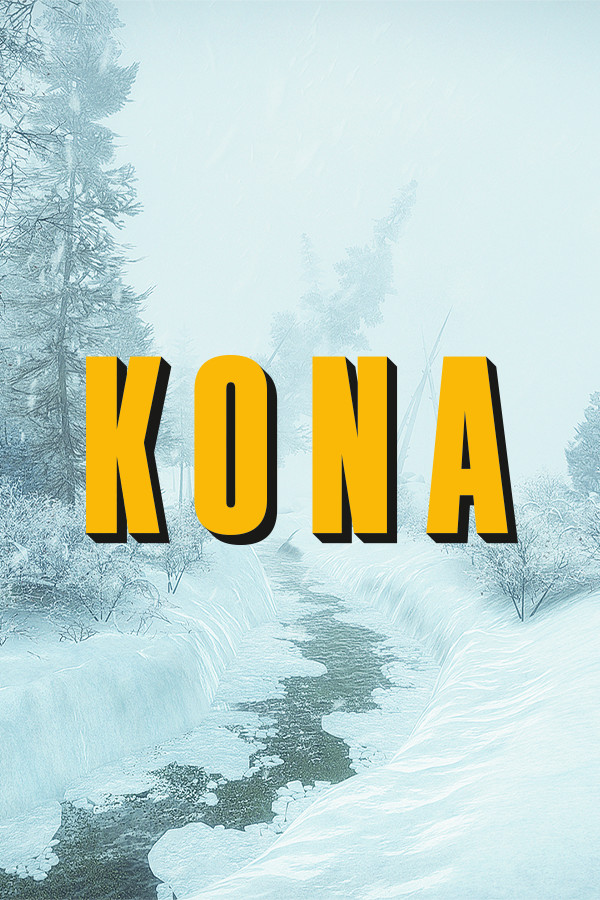Hi!
Here's a quick guide to setup the livesplit load remover for Kona (PC only).
What you'll need :
-
Livesplit : http://livesplit.org/
-
The .asl file for the autosplitter which can be found in the resources pages on the speedrun.com page for Kona : https://www.speedrun.com/kona/resources
Adding the autosplitter :
-
First, you need to edit your layout by right-clicking your splits -> Edit layout
-
Then, you click the + symbol to add an element to your layout and select Control -> Scriptable Auto Splitter
-
From there you can double-click on the new element to open it
-
Browse for the .asl file which you downloaded and select it (From this same window you can make sure the Start checkbox is checked)
Setting up the timer(s)
-
When you right-click livesplit, there is an option called Compare Against. You have to make sure this option is set to Game Time (so that the loads are removed)
-
In your layout (right-click livesplit -> Edit layout), you can edit the timer that is counting your run time
-
Open the timer element in the layout and you can either :
-
Set the Timing method to Current timing method (if you made sure to Compare against -> Game time previously)
-
Simply make the timing method to Game time here
-
Or finally (the option I find best) : you can add one timer to your layout (with the + symbol -> Timer -> Timer) and set it's Timing method to Game time, but also add a second timer and set this one to Real time. This way, you have both comparisons at the same time
-
I hope that this tutorial helped you! :-) If you have any questions, feel free to DM me here on speedrun.com or to write to me one one of my socials which you can find in my profile.
Thanks for running this awesome game and good luck! ;-)