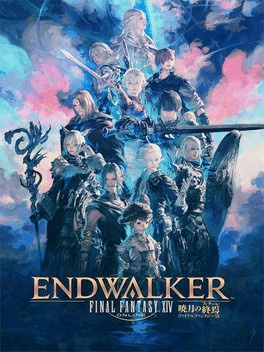This is a very brief overview, and only really here so that this is more than just a link to the doc.
WARNING: Any 3rd party programs are against ffxiv's ToS and may get you banned. SE doesn't currently check for 3rd party programs... but that could change at any point without warning.
Method 1: ACT & Triggernometry
Download ACT and install the FFXIV plugin & Triggernometry. Guide here.
Go to the Triggernometry tab in ACT. Add a new local trigger.
ACT will scan the "Regular Expression" field against everything that it logs, which notably includes everything the game dumps into chat. When there's a match it will trigger whatever actions you have attached to the trigger. There is a "LiveSplit Remote Control Operation" action that you can set to start/split/reset LiveSplit.
You do not need to change any other setting for most basic split triggers. If you need something more complicated, Triggernometry will almost certainly be able to do it, it just might be difficult to do.
You will need to start LiveSplit's TCP server every time you launch it.
Method 2: XIVLauncher & XIVSplits
Download XIVLauncher, and install XIVSplits. XIVSplits tracks splits itself so can be used standalone, but it can also connect with LiveSplit. You can open the menu with /splitconfig
Automatic splitting is done based on Objectives. By default XIVSplits will start a run when you enter a duty, and will split when the duty completion time message appears. XIVSplits can automatically generate objectives for a duty, but many of these will actually be boss dialogue that you have to manually remove.
Manually created objectives should be set to GoalType "Chat". These will then will be scanned against chat, splitting whenever there is a match. Again this is a Regular Expression. You can't create objectives that reset XIVSplits/LiveSplit, or do anything particularly more involved.
To connect to LiveSplit, simply start the LiveSplit TCP server and press the "connect" button in XIVSplits.
Regular Expression Explainer:
These can be complicated, but they can also simply be the exact text you want to match against... as long as there aren't special characters in that text.
Eg1: 'completion time:' will match against the line that occurs after you complete an unsync duty.
Eg2: 'You defeat MobName' will match whenever you kill that specific enemy.
In regards to the below announcement, I will be going through and fixing over 2000 runs on the leaderboard to match these new timings, please bare with me
IL Leaderboards for Solo Duties have been fixed
This statement has been copied from our discord
ALL runs that are IL (Individual Level