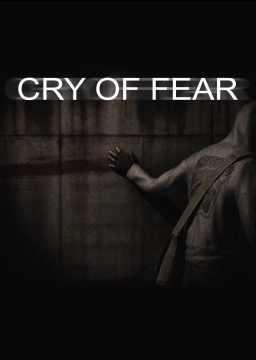How do i get rid of the black borders on my recordings?
I use OBS Studio and i know almost nothing about recording if anyone could help me i would appreciate
right click on your game capture under sources, click on filter, click the plus symbol in the bottom left corner of the new window and select crop/pad. you will then have options to crop the left, right, top or bottom of your game window which you can use to crop out the black borders and give you an easier time fitting the game window to your screen
PandoraaaH aiment ceci
Speedruns récents