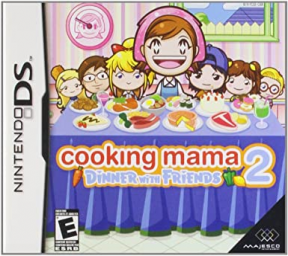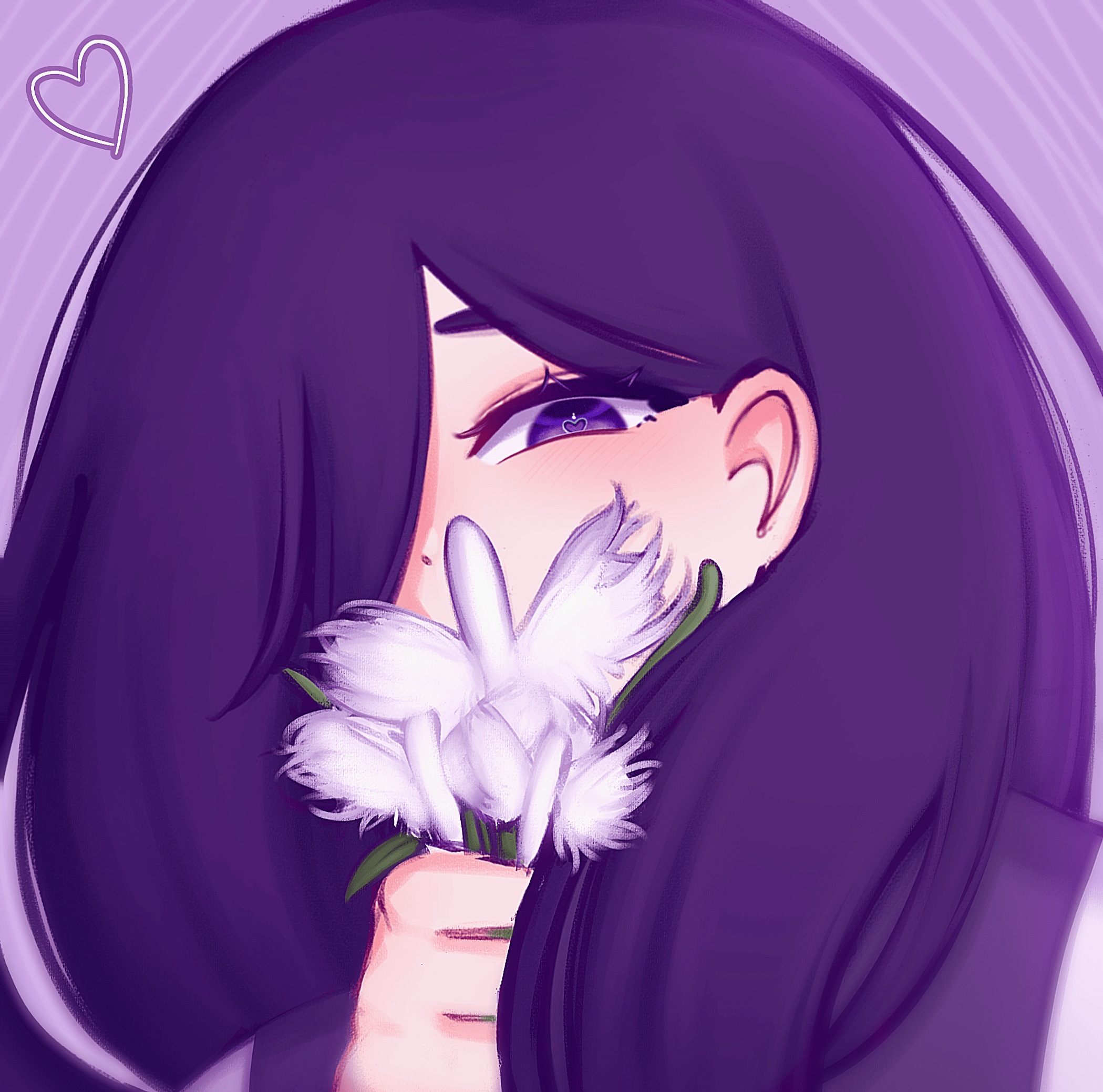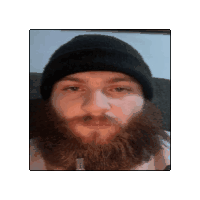How-to use microphone on emulator run?
Hey so I'm looking into getting into an emulator run since my DS won't turn on anymore, so how do I go about when you need to blow into the microphone? I'm using DeSmuMe and is setting a hotkey for it allowed? Just wanted to be sure :")
HOW TO BLOW INTO THE MIC FOR EMU RUNS:
With your own:
- Install and Open Desmume
- Go to config > Microphone settings
- Press "Use connected physical microphone (NOT suitable for TAS)"
- Make sure your computer's default microphone audio is set to the one you want to use
- Test it out. If it does not work, refer to "With just a hotkey"
With just a hotkey:
- Repeat steps 1 and 2 from "With your own"
- Press "Use internal noise sample"
- Close out of the Microphone Simulation Settings, go to Config > Hotkey Config
- Set the hotkey you want to use next to the "Microphone" option.
- Test it out. Credit: @jkr
Modifié par l'auteur
B_Rice_Ebi aiment ceci
Speedruns récents