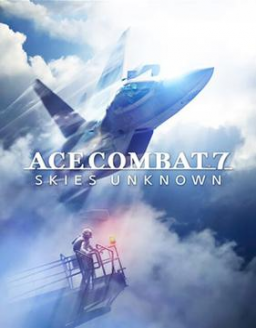I'm pretty sure running New Game on console is as simple as not logging into your main profile for the game, but for PC you have to find the save file and move it if you want to run New Game.
- In Steam, turn off Steam Cloud in the properties for Ace Combat 7.
- Open Windows Explorer, enter %LocalAppData% and press enter (or Start, Run, %LocalAppData%).
- Find the "BANDAI NAMCO Entertainment" subfolder, move through the ACE COMBAT 7, SaveGames, and "seemingly random numbers" folder, copy the ACE7Save.sav file, and move it to another location. (backup purposes)
- Delete the previously existing ACE7Save.sav file.
- Start up the game as normal.
If you did this correctly, advancing past the splash screen will tell you "This game uses an Auto-Save feature" and will create a new save file. You will need to accept the EULA again as this is apparently also stored in the .sav file. You should now only have New Game (and SP Mission for DLC) available on the Campaign menu. You will also only have access to the F-16C and DLC aircraft you may have purchased. Your control scheme will be reset to default as well, so anything like Pitch Controls, Camera Movement, Acelleration/Yaw Controls, and Radar Map/Switch Weapons will need to be changed to your preferences before your run. Graphics and Display settings will not change to a default. Your Emblems will be changed to none.
You can later replace your original save file by deleting the new one the game created for your New Game run and moving the original copy back into the ACE COMBAT 7, SaveGames, "seemingly random numbers" folder.
Steps were originally found here: https://steamcommunity.com/app/502500/discussions/0/1777135944136629085/