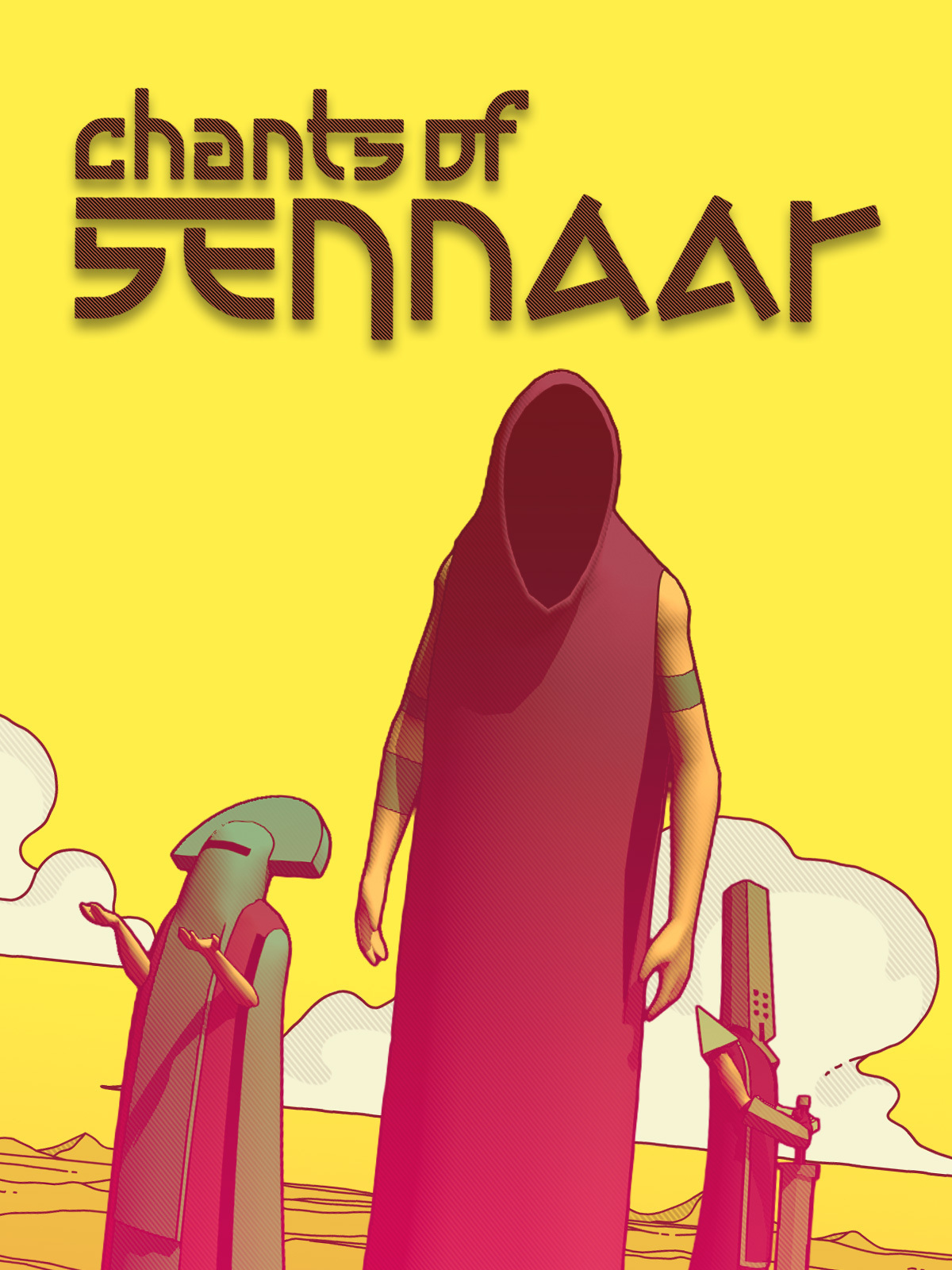Enregistrer: Any% Practice Saves
Mis à jour par CertifiedPyro
Each folder in the ZIP file corresponds to a checkpoint in the Any% route.
To load a save, copy the 4 files under the checkpoint's folder to your Chants of Sennaar save folder. This is most likely:
%appdata%\..\LocalLow\Rundisc\Chants Of Sennaar\Steam_<numbers>
Ideally, you want to do this right before exiting to menu or before you open the game. Otherwise, you may have the load the save twice to load it properly.
Note that with current file names, the save will appear in second slot. To switch it to the first slot, change the number in filenames from "1" to "0" before copying. To switch it to the third slot, change it from "1" to "2".
Looking for a moderator
As people who have submitted may see, me and Pyro have very limited time to verify runs. If anyone wants to be a mod, please contact us on Discord, we need one desperately
Speedruns récents
Modérateurs