I forgot how to record this game with OBS. Any one want to help me out? It'd be appreciated, thanks!
OK, so you start Flatout 2. Then you tab out of the game, but do not close it, it still has to run. You open OBS and right-click on "Scenes" where you add a scene and call it "Speedrun" or something like that. Now you have to right-click in the white "Sources"-Box and click on "Add" --> "Game Capture". You enter a name for this, e.g. "FlatOut 2". Leave all the settings in the next window as they appear and start recording.
Hope I can help you due to the lack of my english language. c:
I did that, but whenever I record and end a recording it gives me .FLV or some other format that doesn't run properly, so the video won't be able to run.
You using the classic or the studio one? I couldn't get FO2 working with the classic... But then I did the same with the studio version and it did fine.
Also I've got an issue with the timers. I have them all worked out but when I go into the game, no matter if the game is closed and then I open the timer or the other way around. It just wont show up. I've tried LiveSplits and WSplit. Neither work when I open the game.
If your OBS shortcut has Studio in it, it's OBS Studio. I personally recommend switching to OBS Studio, it has more customization options and still gets updates unlike OBS Classic.
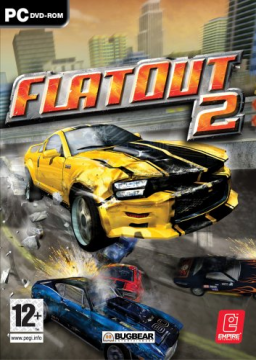


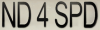

 This might help you out, if you change the extention to .mp4 it'll give you .mp4 files
This might help you out, if you change the extention to .mp4 it'll give you .mp4 files





