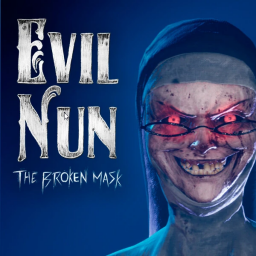How to navigate around the leaderboard
Updated by Szajgicism
For anyone new or confused here is a quick guide how to effectively move around this leaderboard. By mixing and matching top and bottom boxes (which are the categories and the difficulty mode) you can see a run for that category. By clicking the arrow on the right you can also show additional categories you can also see the runs for or speedrun yourself. You can also click 'Leaderboards' and pick the 'Level leaderboard' to see speedruns for the different chapters in the game, with the same format. Next to the leaderboards you also have other stuff but if you're reading this you know about that now so that's it, happy speedruning students :>.
Recent runs
Moderators