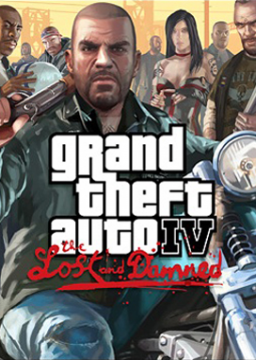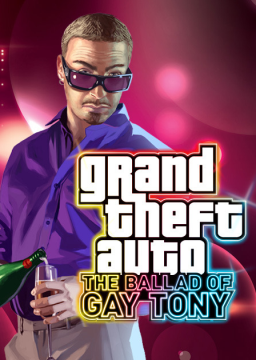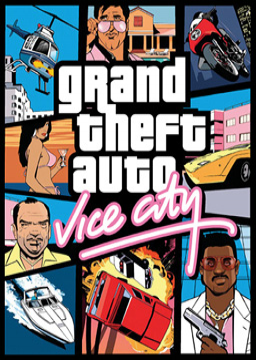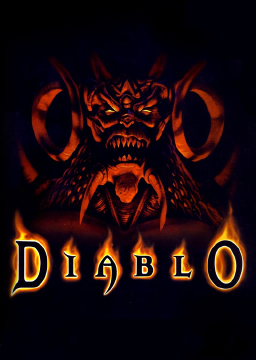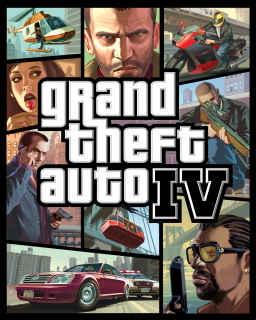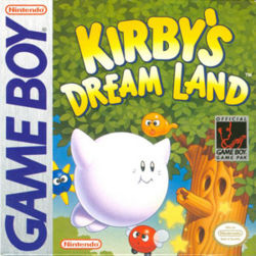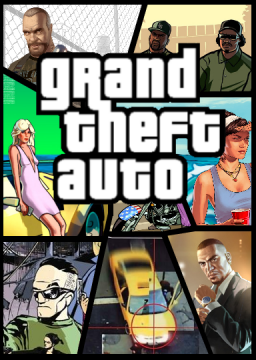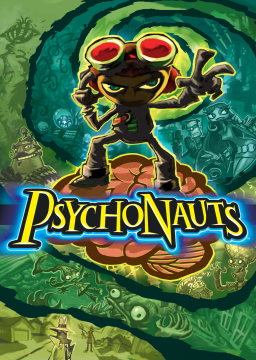• Runs will now use the “Time Without Loads” (loadless) timing convention, which means it measures the real time that has passed from start to finish, minus loading times. Acquiring this time is accomplished by using the load time removal tool which is integrated with LiveSplit. You will need to use this tool in order to have an accurate time for the “Time without loads” column on the leaderboard. You can find the “Alternate Timing Method” here - https://livesplit.org/components/. Once properly installed, it can be added to your layout just like any other component. It’s found under “Information” in the layout editor. This timer must be clearly visible at all times during the broadcast and submitted proof video. • If the moderators cannot verify the run’s loadless time for whatever reason, the run’s RTA time will fill both “Time without loads” and “Time with loads” on the leaderboard.
For times that do not currently have “Time Without Loads” available, I will be deducting the average load time of 3m29s, determined by the top 8 runs with both time categories available, to create an artificial loadless time. The run by Kamiks was excluded in this calculation since it is run on the Complete edition, which is known to have longer load times, and the run by Roxxers was excluded because it is an outlier.
On the topic of Vsync, it also seems to matter what your refresh rate is i.e. vsync on at 60hz will time differently than vsync on at 100hz.
This is an update to the autosplitter script to include load time removal. Give it a shot.
state("EFLC") { uint missions : "eflc.exe",0x00DA58B0,0x10; uint isLoading : "eflc.exe",0x00099F90,0x10; } start { } split { return current.missions == old.missions+1; } isLoading { print(current.isLoading.ToString()); return current.isLoading==0; }
This isn't a problem that has a hard line. Each individual case has to be dealt with on its own accord. As much as everyone hates arbitrary rules, sometimes they are necessary. I think everyone agrees that remapping controls is allowed as long as one keypress still equals one input. Nobody would argue that you must use a specific mouse sensitivity either. Are these decisions any different?
Any one of these decisions has no true bearing on any other one. Bringing them up when a new one arises is just pointless. Vsync is an existing part of the game and the discussion is involving using another tool to do essentially the same thing. Comparable example: Would we use a separate tool to change something like vehicle density instead of the existing in game option? I sure hope nobody would advocate that.
Vsync on so below 60 fps and yes, controller + keyboard
So the exact setup I have? Use the in game setting.
I use vsync and never have issues with the helicopter. Unless there's any reason vsync doesn't work, A.
What's wrong with in game Vsync?
Copy this into a notepad and give it the file extension .asl. Load it into livesplit using a "scriptable auto splitter" component found in "Control". Works for current version.
state("EFLC") { uint missions : "eflc.exe",0x00DA58B0,0x10; } start { } split { return current.missions == old.missions+1; }
Copy this into a notepad and give it the file extension .asl. Load it into livesplit using a "scriptable auto splitter" component found in "Control". Works for current version.
state("EFLC") { uint missions : "eflc.exe",0x00DA58B0,0x10; } start { } split { return current.missions == old.missions+1; }
This version works for 1.0.4
state("GTAIV") { uint missions : "gtaiv.exe",0x00C61420,0x10; } start { } split { return current.missions == old.missions+1; }
Copy this into a notepad and give it the file extension .asl. Load it into livesplit using a "scriptable auto splitter" component found in "Control" Confirmed to work for 1.0.7.
state("GTAIV") { uint missions : "gtaiv.exe",0x011C4460,0x10; } start { } split { return current.missions == old.missions+1; }
Hey PW. I want to once again congratulate you on achieving your milestone for TBOGT. You've been very dedicated and I admire that. You're a great person and I hope you will stick around doing what you do best for years. It's an honor to me that I can talk to you online!
Bang Bang and In The Crosshairs are the two I can remember off the top of my head. There may be ways to make it work for more though. Dropping in could use it if a way is found.
Bang Bang and In The Crosshairs are the two I can remember off the top of my head. There may be ways to make it work for more though. Dropping in could use it if a way is found.
I added the level boards, didn't put rules yet and I'm going to add my times and the segmented times to get the boards started.
If you want weapons easily, you can just keep a completed save file which will have plenty of money, buy what you want for the mission you're doing and not save over the file. Or if the weapon is given to you at the beginning of a mission, load that one up, fail it and bam, free weapon. No cheats needed. It doesn't particularly matter though.
I also don't see why its necessary to require it being from mission select. There are a few missions that you carry taxis through to mitigate RNG in the full any%. If this doesn't work from mission select, suddenly you have individual mission times that will almost never match a time in a single segment run, which is kind of silly.
Everything I see online says you don't need brian's encounter for 100% http://www.gta4.net/lost-and-damned/100-percent-completion-checklist/ http://www.gamefaqs.com/xbox360/955085-grand-theft-auto-iv-the-lost-and-damned/faqs/56262