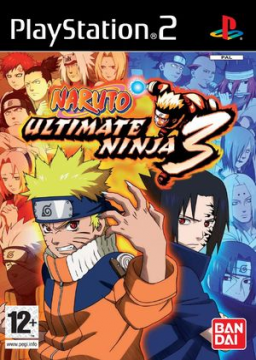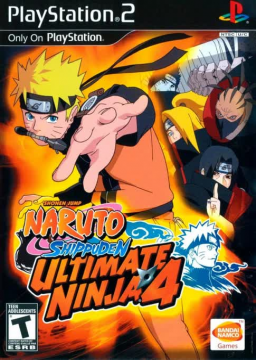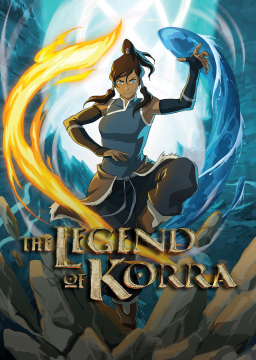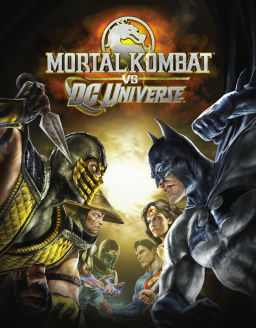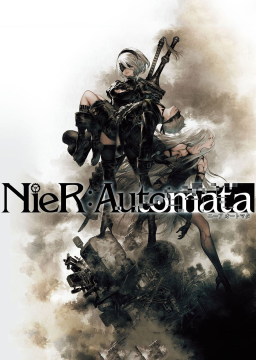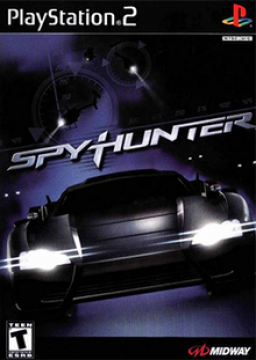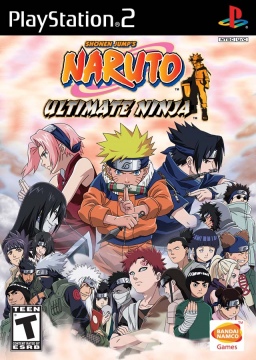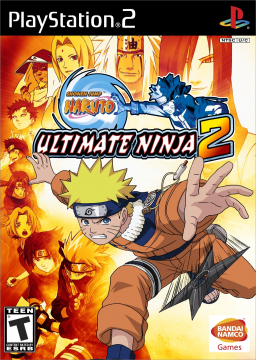A collection of TAS videos I made https://www.bitchute.com/playlist/mHO98t7qNdRg/
This post will keep track of runs done on emulators. All emulators are allowed on this leaderboard.
358/2 Days
Any%
1st: BlitzKun -
If you want to join our community of Cheat% speedrunners, it's easy. I'll tell you exactly how we do it here. We use a program called Save Wizard that can decrypt our save files, edit them with cheat codes, then re-encrypt them. It's $60 on their website, but if you can't afford it, you can always just join our Discord server and ask one of our runners to mod your file for you. There's a link to Save Wizard's website in the Resources section.
Save Wizard has a large selection of cheat codes available, but it doesn't have some of the super-specific codes that we use in our speedruns. You'll have to add those codes yourself. I will put them in the Guides section, since they are specific to each game. To add custom cheat codes in Save Wizard, right-click where the codes are and you'll see the option for it.
If you want to make up your own code for a custom build, you need to know the code format and how to count in hex. Counting in hex is just like counting in decimal, except there are 16 symbols per digit in hex instead of 10, so counting to 20 in hex looks like this: 1, 2, 3, 4, 5, 6, 7, 8, 9, A, B, C, D, E, F, 10, 11, 12, 13, 14, 15, 16, 17, 18, 19, 1A, 1B, 1C, 1D, 1E, 1F, 20. 20 in hex is 32 in decimal, so if you want a code that gives you 32 items, you need to type 20.
The code format works like this; if the code starts with a 00, it means that only the last two digits will be affected by the code, and the next 6 digits of the code will tell it where the code is supposed to go, so the code 0000344F 00000057 will go to the byte located at 00344F and change it to 57. Here is a more brief explanation:
A0XXXXXX YYYYYYYY
A: 0 = only the last two Y digits, 1 = only the last four Y digits, 2 = all 8 Y digits. XXXXXX: the address of where you want the code to go. YYYYYYYY: the value you want to change the bytes to.
Or if you want to write a massive amount of the same data, you can save time by doing a multi-write code. It looks like this:
4BXXXXXX YYYYYYYY 4CCCDDDD EEEEEEEE
4: Makes it a multi-write code B: 0 = one byte (last two digits), 1 = two bytes, 2 = four bytes XXXXXX: address YYYYYYYY: code CCC: amount of times to write the code DDDD: how far to move the address each time the code is written EEEEEEEE how much to increase the code's value each time it's written.
Remember to type everything in hexadecimal, not decimal. If it's difficult to convert the value in your head, there's online converters that can do it for you. Happy hacking!
This is where I'll post all of my current and future splices. When emulation is good enough, I'll post TAS videos here, too.
NG+ Casual