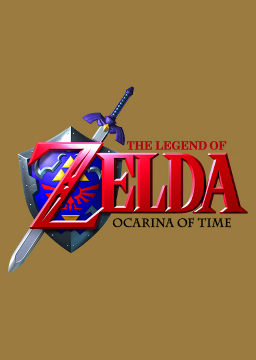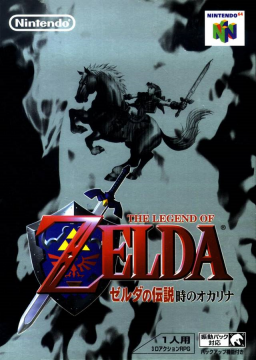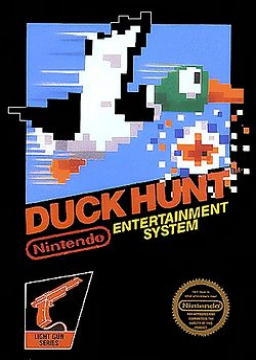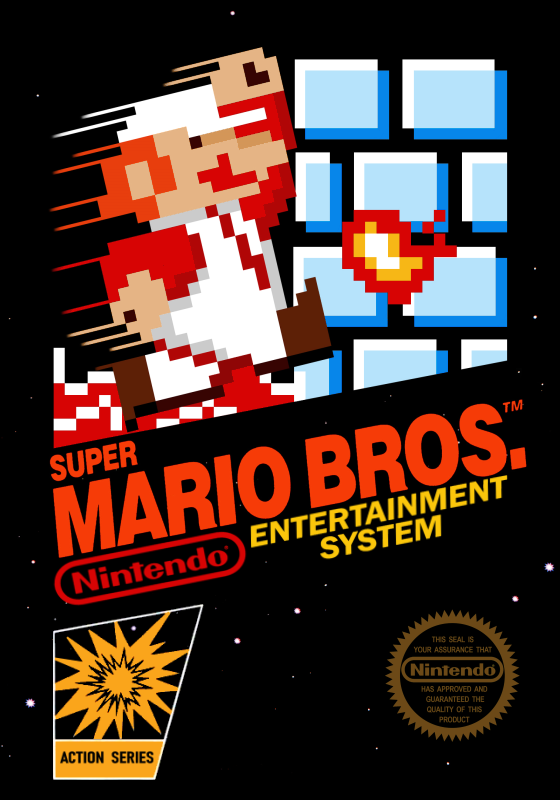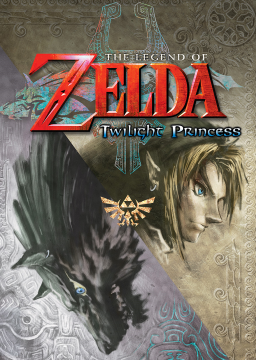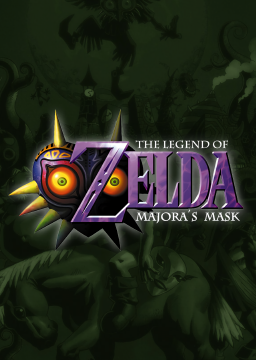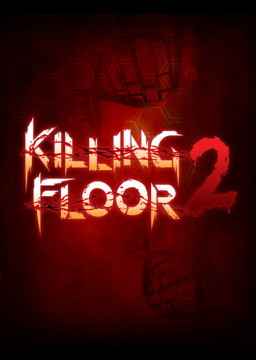Your installation works perfectly, but you don't have a classic controller plugged in. I'm assuming you're using the Gamecube to Wii U adapter. That text says that there's no Classic Controller detected, so it sends you back to the menu. The Gamecube to Wii U adapter only works for Smash 4, it does not work for VC titles. You have to use either the Wii U Gamepad, a Wii U Classic Controller, or a Wii U Classic Controller Pro (recommended, the others ones do not have notched analog sticks) on Wii U VC.
You can read emulator-specific rules at http://zeldaspeedruns.com/leaderboards/mm/any/rules
These rules really should be added to the rules section here, unless I'm just being blind.
You should contact a ZSR admin about a name-change on the site, I think ZFG should be able to do so but I'm not sure. You'll find them if you dig around.
The easiest ones to learn would be Any% and MST, because they have the most beginner-friendly resources/tutorials. Jelster linked the Any% tutorial above, but here is zellyzel's MST tutorial as well:
Between Any% and MST (might be a bit biased here lmao) I would prefer Any%, because it's easy to finish multiple runs a day and you see improvement quickly. I'm also not a big fan of many parts of MST because they're simply boring, for example Trials.
Like the goron bracelet said above, never ever use XSplit. Bad software. Settings for OBS really depends on your upload speed, but when you aren't a Twitch Partner (quality options) I would say keep our encoding bitrate setting below 1500, or else people with not amazing connections might be unable to watch your stream. You say "you need a solid answer" but I can't really give a solid answer without any solid info on what your speeds are.
Edit: Also, try to keep your layout simple, there's no need to have any fancy "layout" or whatever outside of what you can do within Livesplit. Make the game feed perfect 4:3 ratio and put it on the right side of the screen, then put your splits and (optional) cam on the left.
Layout with perfect resolutions for 1280x720: 
The glitches work the same afaik
These look really promising, trying them out as soon as I get home
I would recommend Poodleskirt's video, like perpetucake linked. It's the one I used to learn wrong warp initially. I've also seen Michael Radar's video on Wrong Warp from his Any% tutorial series, and that video seems really nice as well. Explains the same setup as Poodleskirt and a few more setups.
You need some kind of proof lol, you can't just submit a run without video or splits and expect people to just say "Oh yeah let's verify this without any kind of verification that this run even ever existed"