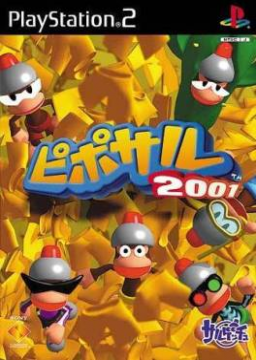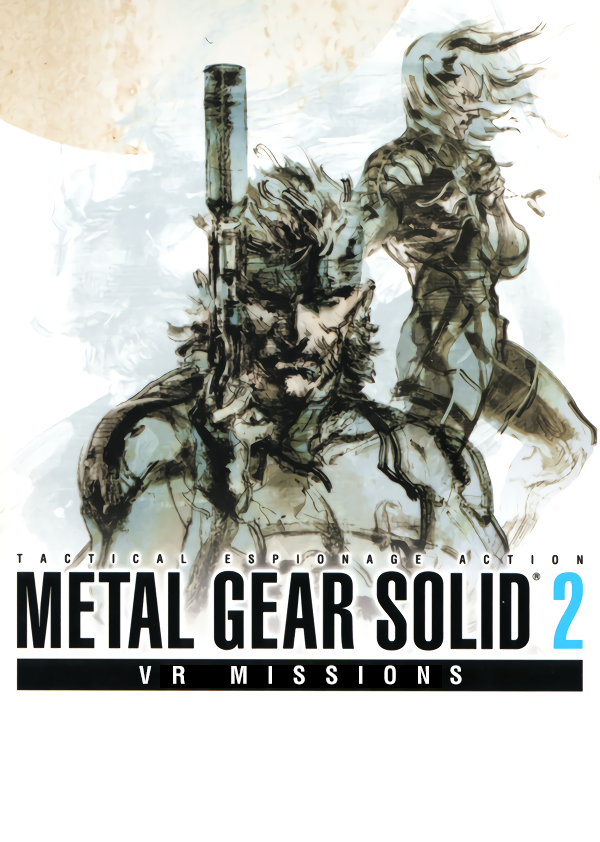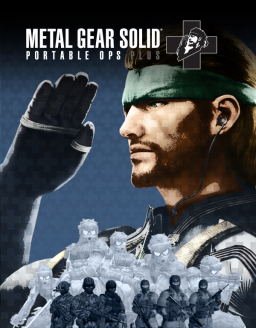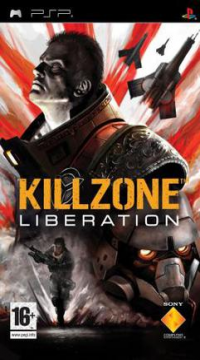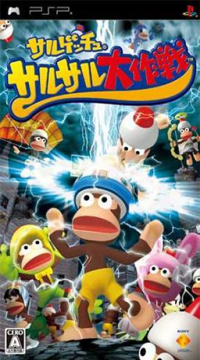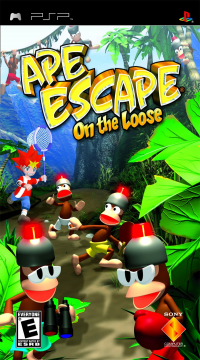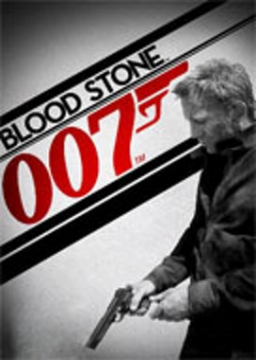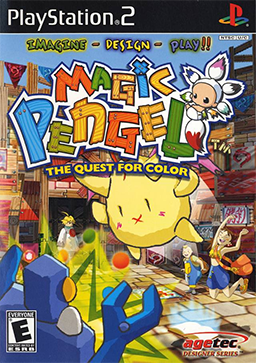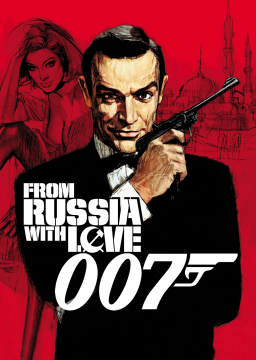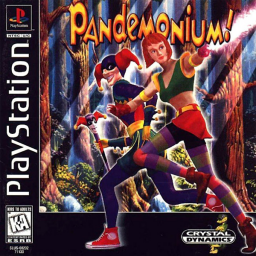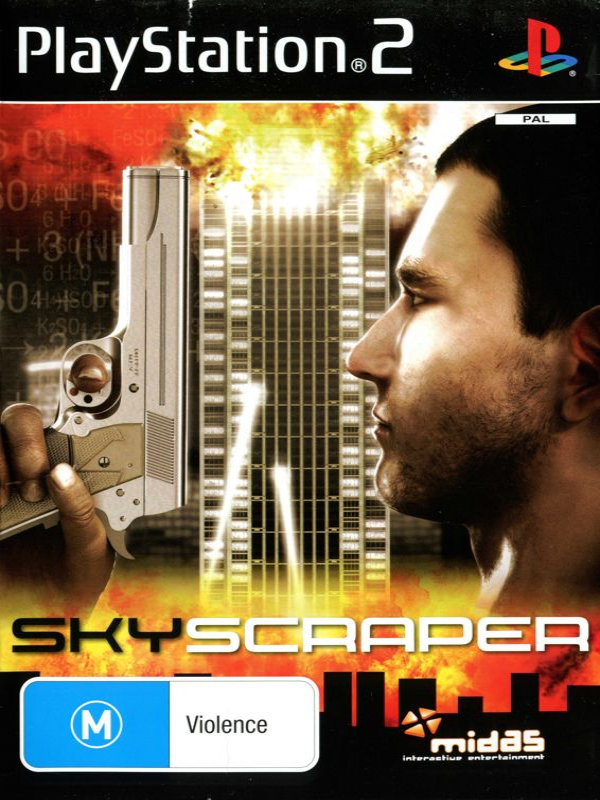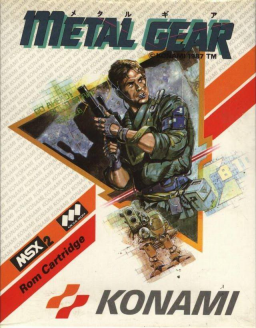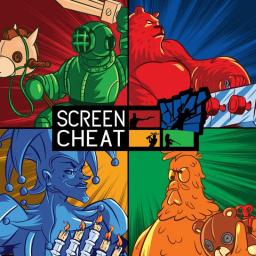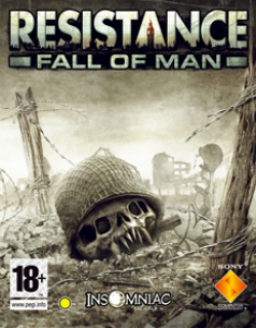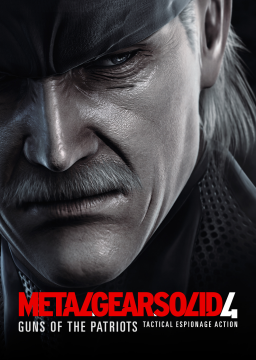This post if for stating opinions and stances, as well as additional discussion on, the News post and the poll regarding RPCS3 and Xenia.
These rules come courtesy of @Grumpeetx who has spent more time than I ever have or will on RPCS3
Regarding the announcement from November 22nd, 2023. "
- The Emulator & PC requirements
RPCS3 is constantly changing and being updated every day, sometimes several times a day. That being said, some games may run very well one day and not very well the next. In other words, one version of the emulator might run Resistance 2 extremely well and another version may not run Resistance 2 as well as the previous in terms of performance. Furthermore, some games might require somewhat high requirements when it comes to your PC's specifications; CPU, amount of RAM, & GPU (aka Graphics Card). Another way of saying this is, the PS3's system architecture is far more complex than most devices you use day to day and emulating it requires quite a bit of processing power to get playable performance. Most games are playable using hardware from around 2016. However, to get the best performance you'll want to use hardware from around 2018 and beyond. Refer to the Quickstart page on RPCS3's website, though it's gets a bit technical. Or just buy a Steam Deck and setup RPCS3 on it. It's actually really easy to do, though you might have to use the Terminal (there's tutorials on YouTube). When possible, please include the version of RPCS3 used in the run description.
- Rules Implemented
1 - The Unlock FPS patch is prohibited, all games are limited to 30 Frames Per Second. Furthermore, this patch can create instabilities in both the game and the emulator itself. Issues caused by this patch are input detection, animations being too fast, physics oddities or physics completely breaking, etc.
2 - To keep everyone on the same page and playing field, the use of Extended FOV is prohibited for all Resistance games. However, the Extended FOV (Field of Vision) patch works nicely in R:FoM but breaks some stuff in R2 & R3, namely when you ADS (Aim Down Sights).
3 - Use whatever controller works for you. Due the DualShock 3 having shotty support on PC, just use whatever controller works, this includes DualShock 4, DualSense, and even Xbox Controllers. However, controllers that have extra buttons and/or paddles that can be bound to a different button are prohibited as these controllers can create an unfair advantage.
4 - For Resistance 2 specifically, there are no rules regarding any patches. All patches of the game are legal across all versions of RPCS3. All other rules must be followed normally.
- Run Separation
Runs done on RPCS3 will be in their own category as the Emulator is able to load assets - models, textures, levels, etc - several times faster than original hardware and would be unfair to have them in the same overall category.
Additional note by @SRGTsilent : RPCS3 will also likely never be fully accurate to the on console playing experience for a myriad a reasons, such as the inaccurate rendering of in-game lag when traversing out of bounds.
These rules come courtesy of @Grumpeetx who has spent more time than I ever have or will on RPCS3
Regarding the announcement from November 22nd, 2023. "
- The Emulator & PC requirements
RPCS3 is constantly changing and being updated every day, sometimes several times a day. That being said, some games may run very well one day and not very well the next. In other words, one version of the emulator might run Resistance 2 extremely well and another version may not run Resistance 2 as well as the previous in terms of performance. Furthermore, some games might require somewhat high requirements when it comes to your PC's specifications; CPU, amount of RAM, & GPU (aka Graphics Card). Another way of saying this is, the PS3's system architecture is far more complex than most devices you use day to day and emulating it requires quite a bit of processing power to get playable performance. Most games are playable using hardware from around 2016. However, to get the best performance you'll want to use hardware from around 2018 and beyond. Refer to the Quickstart page on RPCS3's website, though it's gets a bit technical. Or just buy a Steam Deck and setup RPCS3 on it. It's actually really easy to do, though you might have to use the Terminal (there's tutorials on YouTube). When possible, please include the version of RPCS3 used in the run description.
- Rules Implemented
1 - The Unlock FPS patch is prohibited, all games are limited to 30 Frames Per Second. Furthermore, this patch can create instabilities in both the game and the emulator itself. Issues caused by this patch are input detection, animations being too fast, physics oddities or physics completely breaking, etc.
2 - To keep everyone on the same page and playing field, the use of Extended FOV is prohibited for all Resistance games. However, the Extended FOV (Field of Vision) patch works nicely in R:FoM but breaks some stuff in R2 & R3, namely when you ADS (Aim Down Sights).
3 - Use whatever controller works for you. Due the DualShock 3 having shotty support on PC, just use whatever controller works, this includes DualShock 4, DualSense, and even Xbox Controllers. However, controllers that have extra buttons and/or paddles that can be bound to a different button are prohibited as these controllers can create an unfair advantage.
- Run Separation
Runs done on RPCS3 will be in their own category as the Emulator is able to load assets - models, textures, levels, etc - several times faster than original hardware and would be unfair to have them in the same overall category.
Additional note by @SRGTsilent : RPCS3 will also likely never be fully accurate to the on console playing experience for a myriad a reasons, such as the inaccurate rendering of in-game lag when traversing out of bounds.
These rules come courtesy of @Grumpeetx who has spent more time than I ever have or will on RPCS3
Regarding the announcement from November 22nd, 2023. "
- The Emulator & PC requirements
RPCS3 is constantly changing and being updated every day, sometimes several times a day. That being said, some games may run very well one day and not very well the next. In other words, one version of the emulator might run Resistance 2 extremely well and another version may not run Resistance 2 as well as the previous in terms of performance. Furthermore, some games might require somewhat high requirements when it comes to your PC's specifications; CPU, amount of RAM, & GPU (aka Graphics Card). Another way of saying this is, the PS3's system architecture is far more complex than most devices you use day to day and emulating it requires quite a bit of processing power to get playable performance. Most games are playable using hardware from around 2016. However, to get the best performance you'll want to use hardware from around 2018 and beyond. Refer to the Quickstart page on RPCS3's website, though it's gets a bit technical. Or just buy a Steam Deck and setup RPCS3 on it. It's actually really easy to do, though you might have to use the Terminal (there's tutorials on YouTube). When possible, please include the version of RPCS3 used in the run description.
- Rules Implemented
1 - The Unlock FPS patch is prohibited, all games are limited to 30 Frames Per Second. Furthermore, this patch can create instabilities in both the game and the emulator itself. Issues caused by this patch are input detection, animations being too fast, physics oddities or physics completely breaking, etc.
2 - To keep everyone on the same page and playing field, the use of Extended FOV is prohibited for all Resistance games. However, the Extended FOV (Field of Vision) patch works nicely in R:FoM but breaks some stuff in R2 & R3, namely when you ADS (Aim Down Sights).
3 - Use whatever controller works for you. Due the DualShock 3 having shotty support on PC, just use whatever controller works, this includes DualShock 4, DualSense, and even Xbox Controllers. However, controllers that have extra buttons and/or paddles that can be bound to a different button are prohibited as these controllers can create an unfair advantage.
- Run Separation
Runs done on RPCS3 will be in their own category as the Emulator is able to load assets - models, textures, levels, etc - several times faster than original hardware and would be unfair to have them in the same overall category.
Additional note by @SRGTsilent : RPCS3 will also likely never be fully accurate to the on console playing experience for a myriad a reasons, such as the inaccurate rendering of in-game lag when traversing out of bounds.
A while ago SRC sent out a google form for moderators to apply for a beta version of moderator tools to allow for enhanced category and subcategory management tools.
I unfortunately don't seem to have the link to the form anymore but I was wondering what ever happened to this and can we still expect it?
Additionally, do moderators have the ability to selectively apply which categories go to which Individual levels in clusters? The way the current setup shows, it heavily implies that which categories apply to which ILs can be easily micro managed, e.g "Levels: All" or when clicking on a category it shows all the individual categories that can be submitted to under that level.
For context, I moderate a game that allows only select levels to be played cooperatively, but all to be solo played, and am interested in removing the solo only levels from the coop list.
Thanks
I found what could be the first major glitch for Aeterna Noctis, and wanted to share it with you guys. Sadly its current use seems limited in scope but, its something!
I believe its triggered by getting hit and opening the shop on the same frame
The following rules are up for discussion as of Feb 13th 2022
Any run of Top 3 contention is subject to these rules.
When streaming/recording a run you must be able to capture the window to show what emulator is being used. BizHawk is able to display the status bar below the game window. That must be displayed. DuckStation will has specific requirements below. You are able to run without showing the window. You must also state what emulator is being used when submitting your run.
Accepted Emulators: • XEBRA • BizHawk 2.7 or newer (Octoshock and Nymashock are allowed). • mednafen • DuckStation 0.1-4790-g50db81af or newer [Recommended]
Accepted Emulator on Mac: • OpenEmu
BizHawk Setup: Games can only run under the cue format. • Config > Speed/Skip > Audio Throttle If you're using the Octoshock core • PSX > Options • Select either mednafen mode option To verify that you are running with Audio Throttle enabled you must hit the increase/decrease speed keys [plus/minus] it will display a message on screen.
DuckStation Dedicated Rules: You must be using the NoGUI version, that means a keybind for Quick Menu is required. These settings can be set in the Qt version of DuckStation. You must show settings of the core settings before/after the run. Your settings must match this: Interface Menu (NoGUI Setting) • Pause On Menu: Disabled BIOS Settings • Fast Boot: Disabled Console Settings • 8MB RAM: Disabled • CPU Emulation - Execution Mode: Interpreter (Slowest) • No change in Clock Speed • CD-ROM Emulation to remain on defaults • Async Readahead: Disabled (Synchronous) • Read/Seek speedump set to None (Normal Speed) • Preload Image to RAM: Disabled • Apply Image Patches: Disabled Emulation Settings • Emulation Speed set to 100% • Runahead: Disabled Display Settings • Auto (Game Native) or 4:3 • Cropping overscan is allowed Enhancement Settings • Widescreen Hack: Disabled • Force NTSC Timings: Disabled • Recommended: Keep PGXP Disabled Custom settings are allowed for anything that isn't mentioned such as internal resolution scale. We would allow enabling "Show Enhancement Settings" to simplify the end user side, however some of the settings do not appear if they're enabled.
The following rules will be in effect on Feb 13th 2022
When streaming/recording a run you must be able to capture the window to show what emulator is being used. BizHawk is able to display the status bar below the game window. That must be displayed. DuckStation will has specific requirements below. You are able to run without showing the window. You must also state what emulator is being used when submitting your run.
Accepted Emulators: • XEBRA • BizHawk 2.7 or newer (Octoshock and Nymashock are allowed). • mednafen • DuckStation 0.1-4790-g50db81af or newer [Recommended]
Accepted Emulator on Mac: • OpenEmu
BizHawk Setup: Games can only run under the cue format. • Config > Speed/Skip > Audio Throttle If you're using the Octoshock core • PSX > Options • Select either mednafen mode option To verify that you are running with Audio Throttle enabled you must hit the increase/decrease speed keys [plus/minus] it will display a message on screen.
DuckStation Dedicated Rules: You must be using the NoGUI version, that means a keybind for Quick Menu is required. These settings can be set in the Qt version of DuckStation. You must show settings of the core settings before/after the run. Your settings must match this: Interface Menu (NoGUI Setting) • Pause On Menu: Disabled BIOS Settings • Fast Boot: Disabled Console Settings • 8MB RAM: Disabled • CPU Emulation - Execution Mode: Interpreter (Slowest) • No change in Clock Speed • CD-ROM Emulation to remain on defaults • Async Readahead: Disabled (Synchronous) • Read/Seek speedump set to None (Normal Speed) • Preload Image to RAM: Disabled • Apply Image Patches: Disabled Emulation Settings • Emulation Speed set to 100% • Runahead: Disabled Display Settings • Auto (Game Native) or 4:3 • Cropping overscan is allowed Enhancement Settings • Widescreen Hack: Disabled • Force NTSC Timings: Disabled • Recommended: Keep PGXP Disabled Custom settings are allowed for anything that isn't mentioned such as internal resolution scale. We would allow enabling "Show Enhancement Settings" to simplify the end user side, however some of the settings do not appear if they're enabled.
Doesnt look like it saves time, but it skips some of the platforms in Chapter 5
Was the currernt WR run done on PS1? Any Idea if this game benefits from FDS on a PS2? Is the PS3 Classic version worthwhile on a PSTV?
Thanks
Yes, this is a meme category in theory, but its also the first 50 minutes of the game, which are fairly distinct in gameplay and makes for a decent run that's a bit too large for an IL.
For those who don't know, the first 50m are working w/ Mantel, the rest is working w/ the rebel forces. The gameplay and speed-tech varies by a large margin between these sections.
So there have been some discussions on the banning of ePSXe lately. https://www.speedrun.com/tekken/thread/vs87w https://twitter.com/Spikestuff/status/1289077894560399360 https://www.speedrun.com/bubsy3dfp
due to the lack of popularity of this game, I am considering adopting similar rules to the tekken & bubsy, but would also like the communities opinion.
So there have been some discussions on the banning of ePSXe lately. https://www.speedrun.com/tekken/thread/vs87w https://twitter.com/Spikestuff/status/1289077894560399360 https://www.speedrun.com/bubsy3dfp
due to the lack of popularity of this game, I am considering adopting similar rules to the tekken & bubsy, but would also like the communities opinion.
If anyone finds anything related to this tech, post it here please :D