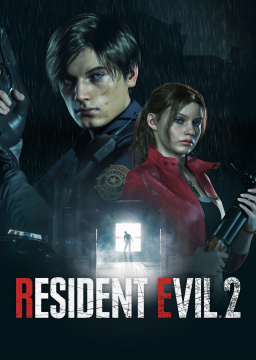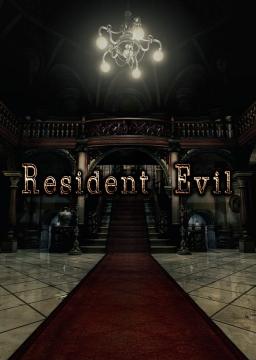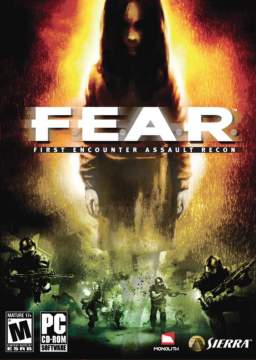I'm probably not gonna speed run this anymore TBH, I don't want to spend another $30 for an xbox one controller just so I can run this. Don't want to put the time in and get my time down enough to submit just to not be able to submit it or break my wrists learning OG stair skating either. Time to find a new game.
I don't see why not. As far as I have been able to figure out, and from talking to other people that use a DS4 controller to run the game, you have to set it up that way through steam as steam doesn't give you the option to change the DS4 control layout through the "General Controller Settings." The only way to even attempt to do it the way Maxy shows in his video, for a DS4, is to change the settings under the games "Controller Configuration" anyways. The set up is the same anyways, either way you are mapping a run button to the right stick and rotating it, this way just cuts out a program and makes it possible and simpler for people with DS4 to do it.
you can do it with DS4 but it's a bit more annoying, you have to plug in your controller first then go to the game in your library. On the right side of where it says like "store page" and "community Hub", with your controller plugged in, go to "controller configuration."
A window will pop up where you can add control schemes. Click on "ADD ACTION SET" at the top (I recommend using your controller to navigate, I tried to use my mouse and it kept going funky on me). Just call it whatever you want to and click "OK." Now navigate to the action set you just made and select it. Everything will be blank. Just remap everything as a copy of the DEFAULT set HOWEVER, leave the right joystick blank. Leaving the right joystick blank is like what maxy shows in the video so that joytokey can use the right stick to sprint.
Once you have done that go to "MANAGE ACTION SET," should be the share button on the DS4 Controller. Once in their change "Action set to switch to when cursor is shown" to the set that you created with nothing mapped to the right stick. You shouldn't have to do it to the one below it, however I do just to make sure it doesn't mess up on me. Now you just need to click "OK" and close the Controller Configurator window and as long as joytokey is set up right it should work in game now!