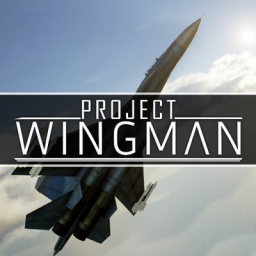To be fair also, I'm not sure if there's a way to enable file submission when submitting a run, I'm not familiar with what options are available to mods.
It should work with any replay file (current and going forward), though I don't know how much use it would be for the Operation runs category.
I don't know how much necessity there is for it in the vast majority of cases, but if a new run were to be submitted that was also same-second as a current record, it might be handy for a mod or the player to get a look at the exact time. Especially since the player will have saved the replay anyway for the submission video.
Re: detecting mod usage / stat edits, I haven't given it a try with any mods installed but I can give it a go. Theoretically it should detect any mods with the mod hash-- probably so the game knows if the replay is incompatible with the current mod list. Detecting stat edits might be harder, I don't know if that information is easily accessibly in the replay file without digging way deeper into the way DK2 stores the exact replay data.
Hi folks,
I was interested in running a few levels and noticed the current limitation of using the replay timer for IL runs only being accurate to the second. Beating times for things like All Together Now might be a little tricky that way!
After a little poking around in the replay file structure, I noticed that the replay measures the play time in milliseconds, so I put this together: DK2-Replay-View.
It's a pretty small application that just allows you to view the headers for DK2 replay files, and importantly, the actual in-game time for the replay, down the the millisecond. It can be run either from the executable in the Releases section, or from the source if you have a Python installation.
I'm not sure if any players/moderators would be interested in using it, but it might be handy for measuring your own / verifying other player's speedrun times (if the replay file were to be uploaded by the runner).
Anyway, let me know what y'all think!
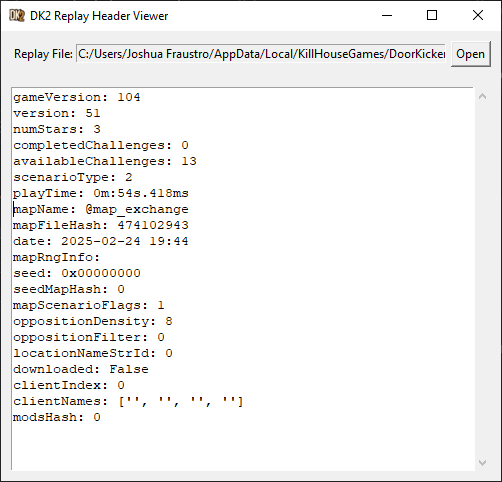
Version 1.2.0 Release
This release introduces a dedicated auto-splitter configuration for Express Lane: Tunnel Run. Inconsistent end/start times in this run were the catalyst for this auto-splitter, so it's great to have something for it.
There aren't strict rules for the ending of these runs, but the most common interpretation is once the 4 helicopters at the end of the tunnel become targetable / visible in the UI. We've targeted the split for this tick.
Improvements:
- Added a dedicated autosplitter for Express Lane: Tunnel Run. !16
Version 1.1.1 Release
This patch fixes issues with splits not firing on the completion of Kings / Faust for F59. Thanks to @FalconLuma for pointing this out in his F59 WR stream!
These were really tricky fixes! We've tested them pretty thoroughly in IL and campaign runs, but let us know if you find something new!
Fixes:
- Fix for splits not triggering on Kings / Faust. Per rules, Kings splits on post-kill fade-out, and Faust splits on the Frontline 59 logo appearing. !12
Version 1.0.2 Release
V1.0.2 of the autosplitter has been released, and is available through Livesplit.
Feature improvements:
- The campaign auto-start feature now starts the timer on difficulty selection, per the campaign run rules.
Bug fixes:
- Autosplit timer inadvertently firing when reaching/returning to the main menu.
- IL mission timer not starting on 3 Vanilla missions
The autosplitter was just merged into Livesplit, and is now available through the app!
Once you select Project Wingman in the Splits Editor, you'll get the option to enable the autosplitter:

You'll then be able to enable settings for Campaign or IL splits Hilimii described above.

I'm currently working on some improvements that should support auto-start support for both Vanilla and Frontline 59 campaigns, as well as checking on compatibility with 1.05 and 2.0+ versions.
I'll post any dev updates to the autosplitter here as they are merged in. Additionally, if you run into any bugs or unexpected behavior, please open an issue on the Github page (accessible by hitting 'Website' in Livesplit) and I'll take a look!
I guess I'm going to have to go back and redo my runs with it now!
Wow, incredible! Just confirmed it works for me!
I spent most of today chasing down missioncomplete and missionfailed flags that ended up being dead-ends because of PW's nativized dynamic classes. I was literally just about to give up, after the PW discord confirmed that fact.
I just made an incredibly minimal autosplitter and tested it on Black Flag and it works perfectly. (Edit: and Valkyrie's Call, run posted with it!)
Edit: I posted the autosplit under Resources/Tools and credited you hilimii
Perfect! I'm glad I could help with the mission status flag, at least. Now just to track down a flag for 'Mission Complete'....
Additionally, and I can track down the pointer/offset this weekend (though the address has remained static for me every time I have launched) I have found that for my 2.0+ game, the address "ProjectWingman-Win64-Shipping.exe"+9124420, seems to indicate in-mission status.
Reliably, it transitions from 0 when in-menus to 1 when in-mission, which happens immediately after start, and before the fade-in even begins.
I can also track down the offset for it, but (again, at least for me) the address "ProjectWingman-Win64-Shipping.exe"+95C00C4, seems to indicate a Pause Menu state. 2 when in-game, but unpaused, and 3 when paused.
I just realized I've asked a pretty similar question in another forum post, but another benchmark to reference the start time against is the IntroLength variable defined for each mission intro.
They're accessible as a property of DB_MissionIntros.uasset, and labeled in seconds. From what I've been able to measure, it's the exact number of seconds from when the mission loads and the "Mission Start" UI graphic displays. While it's not exactly useful as a start time, it might be useful to count backwards from that point to determine when the game "began". For reference, the IntroLength for the campaign/MF missions are:
- M01 - M16: 15s
- M16: 10s
- M17 - M22: 15s
- MF01 - MF06: 15s
Hi all, been playing PW for a while and having a lot of fun speedrunning it for the first time!
I've been casually working on putting together an autosplitter for individual level runs this week and had a question regarding accepted start timings.
The current rules for IL states that the timer should start when the player ~gains control of the aircraft, sometime after the black fade-in. I know that for my runs, personally, I've been more-or-less starting my times when pressing "Start", so there's about 5 seconds added (more or less).
I have a pretty easy autosplit offset for when the game engine/mission begins, which is immediately after you press Start but while there is still a black screen. From what I can tell inputs are still being registered. I was wondering if the community, generally, would be okay with this as a starting point if I can put together an autosplitter.
For the moment, I don't have a good memory offset for the "Mission Complete" screen, but that's much less ambiguous.
Thanks!