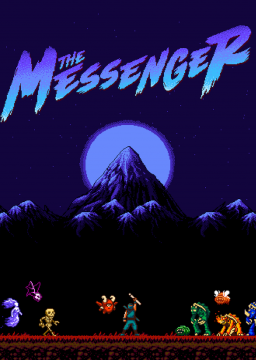Introduction
For any category that makes use of the "New Game" option in The Messenger that would normally start in Ninja Village, there is an optional skip that allows you to start directly into Autumn Hills with your timer set up to emulate having done Ninja Village.
To fully take advantage of this quality of life option it is highly recommended to set up your save file in such a way that it's quick and easy to reset and start a fresh run right back in Autumn Hills.
In this guide I'll show on a regular windows PC how to setup Livesplit for the NV skip, how to set up a save file using a pre-made save I'll provide, or how to set up your own save file if you prefer it that way and I'll also make brief mention of "Spike seeding" which is a weird quirk of the game that can be relevant to some runners and in how they approach starting their runs.
Livesplit Setup
This guide assumes you have Livesplit already installed and The Messenger autosplitter already set up.
- First off you'll want to right click your Livesplit and select "Edit Splits".

- Next you'll want to locate the "Start Timer at:" line and enter the number "1:46.2". This time emulates an optimal Ninja Village.

- Then select "Settings".

- At the top where it says "Start" click the drop down menu and select "NV Skip". This option makes it to where your timer will only start when you load into your Autumn Hills save file.

- And you're done with Livesplit! So let's continue on to setting up your save file.
Pre-made Save File Setup
Here I'll show you how to use my pre-made NV skip save file for your convenience.
- First you'll want to backup your existing save file (SaveGame.txt) which can be located at - Local Disk (C:) > Users > [Your PC Name] > AppData > LocalLow > Sabotage Studio > The Messenger. If you cannot find your AppData folder then it is likely hidden. You can just enable view of hidden folders and then it should be there.
You can just make a folder in here called something like "Save Backups" and drag your current "SaveGame.txt" file into it.

-
Now you'll want to download my save which can be found here. Just select the download symbol in the top right and then save it.
-
Now simply locate and copy this new save and paste it where your backup Save used to be at - Local Disk (C:) > Users > [Your PC Name] > AppData > LocalLow > Sabotage Studio > The Messenger.
-
Now start up your game and go to your in-game options and just confirm your settings and controls are how you want them, once you set all that stuff up in-game, then close the game.
-
Go back to your newly placed SaveGame.txt file, right click it and go to properties.

- Locate the "Read-only" box and check it and then click "Apply" in the bottom right and then close this window. What this does is anytime you close The Messenger, it will not update your save file, so anytime you fully close the game it will essentially reset your save file back to this premade Ninja Village skip file allowing you to start right back into Autumn Hills without doing Ninja Village.

-
Your save file is now setup! To confirm it is working, load the game and check your in-game save slots. You should have 2 files named "Ninja" and 1 file named "Setup". The "Ninja" files are setup right into Autumn Hills and are ready to use and the "Setup" file is for an optional more advanced spike seeding setup which I will explain later for those interested although it can also be used as a practice file since it is in a fully completed game ready to use.
-
I want to reiterate that anytime you've done a run attempt and want to start a new one, all you have to do after setting this up is simply fully restart the game and your save file will be ready to go right away! If you ever want to revert this, simply replace this new SaveGame.txt file with the backup you made or even continue using the premade file and just de-select the "Read-only" box to allow your save file to go back to tracking your progress when you close the game.

[Optional] Making Your Own Save File
If you want to make your own save for whatever reason like to choose your own file name instead of "Ninja" here is what you'd want to do.
- First you'll want to backup your existing save file (SaveGame.txt) which can be located at - Local Disk (C:) > Users > [Your PC Name] > AppData > LocalLow > Sabotage Studio > The Messenger. If you cannot find your AppData folder then it is likely hidden. You can just enable view of hidden folders and then it should be there.
You can just make a folder in here called something like "Save Backups" and copy your current "SaveGame.txt" file into it.

-
Next you'll want to load The Messenger, start a new file and start playing through Ninja Village. Anywhere between 0-2 Time Shards is allowed as you can randomly obtain up to 2 from enemies that die. Once you enter Autumn Hills from Ninja Village, the game makes an auto-save. Once it has done this you can close the game or first set up your other save slots as well to however you would want them for practice.
-
Go back to your SaveGame.txt file, right click it and go to properties.

- Locate the "Read-only" box and check it and then click "Apply" in the bottom right and then close this window. What this does is anytime you close The Messenger, it will not update your save file, so anytime you fully close the game it will essentially reset your save file back to this premade Ninja Village skip file allowing you to start right back into Autumn Hills without doing Ninja Village.

- Your personal save file is now complete! Now anytime you do an attempt of a run, all you have to do is close the game and relaunch it to have your save file revert back to the Autumn Hills one that you created. If you ever want to revert this, simply replace your current SaveGame.txt file with the backup you made or even continue using the premade file and just uncheck the "Read-only" box to allow your save file to go back to tracking your progress when you close the game.
[Extra] Spike Seeding Information
"Spike Seeding" involves some weird mechanics of the game that determines if contact with certain spikes will damage boost ninja to the left or to the right. This is only relevant for a few strategies, namely the more beginner friendly Autumn Hills "Spike Pit Boost", the more intermediate Catacombs "Aquatic Butt Boost" and the advanced Autumn Hills "Belly Boost" strategy.
If any of these strategies are relevant to you then I recommend reading this shortened explanation of how it works and how to take advantage of it.
When you freshly start The Messenger, your "spike seed" is pre-determined the same way every time and when you load files and stages it changes this spike seed in a completely predictable manner depending on the stage you loaded into.
So if you for example, start your run in Autumn Hills you can know exactly which spikes will boost you left or right and it'd always be the same, but if you played some stages, exited to title and then started a run into Autumn Hills without restarting the game, then likely many of the spikes would boost you in different directions.
To take advantage of this as a runner, all you need to do is restart your entire game completely before you start a new run, because loading right into Autumn Hills happens to give consistent ways to do both the Spike pit boost and the butt boost.
If you however also want to try for the more advanced and risky Belly Boost strat to save roughly 0.4 seconds, then the best way to do so is have an additional save slot that is saved at the checkpoint in Picnic Panic right before the Punch-out fight (in my premade save file this is what the slot 3 "Setup" slot is for). All you need to do is start the game, load into that save, exit to title and then start your normal Autumn Hills file. This sets up the spike seeding in such a way that now all the mentioned relevant strats work including the Belly Boost.
It's worth noting the strategy is possible without using the "punch-out spike seed" and instead using the normal fresh start right into "Autumn Hills spike seed", it's just much harder since you need to damage boost on the spike further to the left which makes it tighter to pull off.