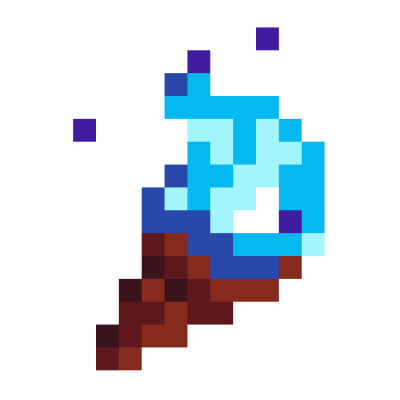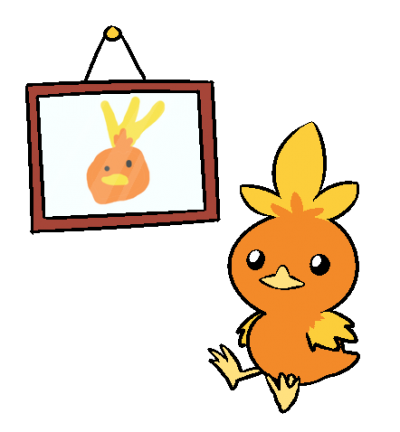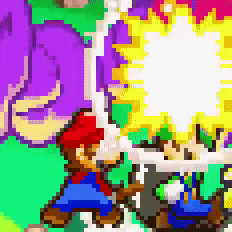There are two major exploits in SM64O that don't exist in vanilla SM64. These are Dpad Cancelling and Headbounce Clipping. Here I'll detail what they are, their uses, and how to perform them. I may make a video in the future.
Headbounce Clip
THIS TRICK CAN ONLY BE PERFORMED ON PRE 2.0 VERSIONS (1.0, 1.3.1, etc.) Headbounce Clipping is essentially jumping on someone's head in a specific way to clip through the 8, 30, and 50 star doors. People rarely use it for the 50 star door, but it's extremely useful for the 8 and 30 doors as this allows you to collect keys near the start of the run, opening up the entire castle for faster routing.
This clip is actually very easy to perform. It requires two people and can be done with all characters in the game, but is made nearly obsolete if you have a Knuckles or Sonic on your team as they can clip through these doors easily by using their climb/spindash. To do it, the player wanting to clip through the door must push against it, aiming directly into the center of the door. The other player's job is more tricky. They must jump on the first player's head, but try to remain as far away from the door as possible. As you hit their head, go neutral on the stick so you don't grab the top of the door and fall down. The clip should happen within the first couple bounces. If it doesn't, dismount and jump again. The direction the second player is facing shouldn't matter.
Example: (at 1:07) You can see here that Banana was too far forward the first attempt as he grabbed the ledge on the wall, and was poorly positioned horizontally too as he kept pushing Klobb left and right of the door's center. The second attempt had great positioning and instantly clipped.
Dpad Cancel
Dpad Cancelling uses the sleeping emote to cancel a ton of animations and text boxes in the game by pressing/holding dpad right at specific times. This trick is extremely useful but can be tricky to get used to. It can be done on all versions of SM64O/Net64 and can be done by any character. It can save well over a minute in 70 star and around 2 minutes in 120 star if done optimally.
The execution of this trick is very simple, but it's used so often in the run that people can forget to do it, especially seasoned vanilla runners. As mentioned, it simply involves pressing or holding dpad right in specific instances to cancel animations, and I'll list all the currently known ones here:
Save Prompt Cancel: Whenever you exit a stage, you can hold dpad right to automatically choose the option you last chose in the save prompt, saving 0.8 seconds per cancel. You can stop holding the button as soon as Mario hits the ground after jumping out of the stage. There are 3 major issues with this trick that people encounter very often.
- Because of the way the game stores your last chosen option, if you do this on the first star of the run, the game won't have a previously selected option and will just freeze. So always select "Continue and Don't Save" on the first star.
- Exiting a course will move this stored option to "Save and Quit" (both are the second menu option), so using a Save Prompt Cancel the star after you exit course will save and quit instead of skipping the save prompt. This is a super common time loss as people are just used to pressing dpad right when exiting a stage. The obvious fix is to just press "Continue and Don't Save" again after exiting course, but muscle memory makes this hard.
- Holding the button too early (before the transition to black ends) will crash the game. This is pretty easy to avoid as you shouldn't be holding the button until Mario's closer to hitting the ground, but can happen if you're not paying attention.
Star Door Animation Cancel: When you walk into a door with a star requirement, an animation will play where Mario puts a star over his head, unlocking the door. If you press dpad right at any point in this animation, it will cut the animation time in half, saving a few seconds. You actually don't want to hold dpad right on this one, as it will delay the cancel until you let go of it. Pressing it once at any point during the generous window is sufficient.
Fast Ground Pound: When you press Z for a ground pound, you'll do a spin animation in mid-air. If you press dpad right at any point during this animation, you'll skip it, instantly falling to the ground. You can also just hold dpad right before and during the Z press to skip the entire animation. This is basically useful anywhere you ground pound.
Door Close Cancel: When a rotating door leads you to a new area (entering castle for the first time, entering boo courtyard, exiting CCM house, entering basement through key door, etc.), you can hold dpad right before the transition to black to cancel the animation of the door closing. This saves a couple seconds each time, but requires you to move quickly to take advantage of it. This is why using your left thumb for this trick isn't advised. Also keep in mind that you must hold dpad right earlier than you'd think, right around when Mario first enters the door on the other side.
Bounceless Lava Boost: When Mario hits lava, he boosts up. If you then land on the ground, he'll bounce a couple times before regaining control. If you're holding dpad right as he lands, you can skip these bounces and regain control faster.
Wingcap Text Cancel: As you enter wingcap stage, press dpad right any time before the text box appears to skip it entirely. If you hold dpad right before the transition, Mario's model will get really messed up until he hits the ground again. This honestly isn't a big deal, and actually can make it easier to collect the coins as it sorta reflects Mario's flying hitbox a little better. Most people would rather just press instead of hold however.