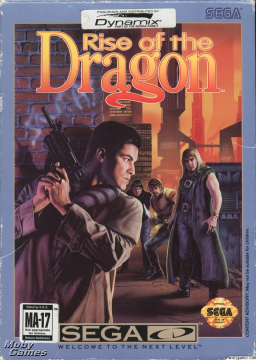Prep:
- Download RetroArch
- Find the Sega CD BIOS files online and put them in your \RetroArch-Win64\system folder
- Find the Rise of the Dragon game online somewhere, make sure its the copy that lets you skip the opening cutscene.
Launching the game
- Open RetroArch
- On the Main Menu on the left, select "Settings" > "Input"
- Select "RetroPad Binds" > "Port 2 Controls". Change the "Mouse Index" to "Default". This should only have to be done once and should save when RetroArch closes.
- Go back to the "Main Menu". Download the "Sega - MS/GG/MD/CD (Genesis Plus GX)" Core
- Load this core.
- Click Load Content and find your RotD CD, load the .cue file, the game will start
- Press F1 as soon as the Sega CD logo appears
- Go to "Controls" > "Port 2 controls", and change Device Type to "MD Mouse" (at the bottom)
- Press F1 to close the Quick Menu, and your mouse should now work.
You will have to do the core load, game load, and F1 controller port 2 changes every time you launch the game, unless there is a way to save these settings which I cannot find.
Left click = X on keyboard (C on Genesis controller), for picking up items and moving around screens
Right Click = Z on keyboard (B on Genesis Controller), never used really
There is a lack of A button support but you can just use the keyboard to open the menu.
The original Mega Mouse has three buttons to press A, B, and C, as well as a Start button, but you cant seem to bind these keys in RetroArch at all, so I mostly use the mouse for cursor movement, and keys A, Z, X on the keyboard for A, B and C on the Genesis. (these are the default binds which can be changed).
From what I've noticed, the DPI cannot be changed, so the mouse moves very fast. I adjust the DPI on my mouse to make it easier to use (I set mine to about 400)
You can use the F11 key to lock your mouse to the RetroArch window, so you aren't randomly clicking things on your desktop.