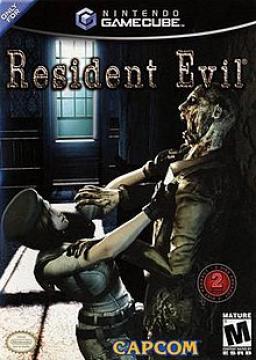following on from what Raclesis has said. Can you potentially reconsider the ban on using the Steam config to remap the controls for doorskip? It's a lot simpler to set up and as far as I'm aware provides no advantage over the current method.
im pretty confused on this myself... this aint easy at all for ps4 users. Ive done all the steps. left my stick blank, got jotokey, did eveything... nothing.
For those people who are trying to do this with a DS4, is there any chance you guys are using DS4 Windows? This forces the PC to recognize your Dualshock 4 as an Xbox Controller, which might help resolve some of the issues that people with DS4 controllers may be having. Please let me know if this works.
It might also be important to note that multiple softwares might be talking to each other and conflicting.
The Steam software might recognize a DS4, but Windows to the best of my knowledge doesn't.
Steam's software might also be interfering with Joy2Key, because while Steam is going to treat your controller as a DS4, Joy2Key might simply be going off of what it knows from Windows.
Windows doesn't know what to do with a DS4 natively, which is why if you try to play games on a DS4 via XBox gamepass, it's not going to work natively.
I personally wouldn't have an issue with runners using the Steam config method. I do believe that showing your inputs would have to be required though. The reason for that is we are aware of an alternative method where the skating is very fast. but you aren't having to "perform" an action to get these speeds. We still want runners to have to "perform" an action whether you are doing vanilla skating or analog skating.
i mean i have DS4 Windows.. i could experiment and see i suppose. I also agree with Pessi on this.
I'm gonna be posting a guide that piggy backs off of maxylobes tutorial for using a ps4 controller.
For those of you using a DS4 controller (ps4 controller) i posted a guide on how to set that up. HAVE FUN RUNNING RUNNERS :)
Hello everybody, just wanted to share some things I found. I think steam changes the way controller settings works recently because the define layout isn't present for me so I can't remove the right stick function on it.
However you can fix this by right clicking Resident Evil on steam > manage > controller configuration.
Once the controller configuration is open, click the right stick tab and change style of input from joystick move to none. Then just click done to save the config.
Before:  After:
After: 
I hope this method is acceptable since it doesn't affect anything about the stairskating.
Also, newer joytokey (6.0 and up) has changed the way key emulation works and stairskating won't work unlesss you enable "re-process when the same key continues while it's pressed" in the options menu.
Since I don't know if this changes the speed of stairskating, I suggest runners to just download the 5.8.2 version that maxylobes uses in his video to get it to work again here: https://filehippo.com/download_joytokey/5.8.2/
Please submit all Resident Evil HD Remaster runs to the new boards.
Console: Steam: