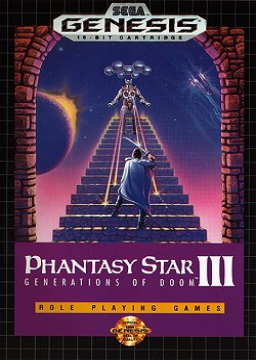So, I caught something while hunting for glitches yesterday. It is small so far and doesn't do anything for the game so far, but when you go to interact with an object (more noticeably an NPC) if you push in a different direction as you interact, you will face the NPC in the opposite direction you are facing (for example, if you are facing an NPC to the right and then press up as you interact with it, the NPC will face down). Now, this isn't useful or even interesting, but if you were to start to move away and press the A button, you will still talk to the person as though they are right in front of you. You could speak to an NPC on one end of town and then go to the other and still speak to that same NPC (AS LONG as the NPC doesn't move).
This works on treasure chests as well, but because of the flag that is set on the chest after you open it, it creates a new state and basically calls nothing at that point. I was hoping for a way to perhaps duplicate treasure chest findings using the glitch, but to no avail.
Currently, this little glitch seems useless. I was trying to see if I could perform some OOB glitch with it or even try to get the old man blocking the exit to Landen to move. The only use I could currently see that I haven't tested yet would be to save like 1 second after talking to Lyle and getting the Sapphire (by basically moving yourself closer to the exit).
So Jiseed informed me of another glitch discovered, albeit also a bit useless, but it might lead to more.
So if you empty out a person's inventory, evidently you can use the last item that you emptied out in battle and copy its effect. HOWEVER, if it is an item that has no effect, it will tell you that you cannot use it (which normally happens when you try to use an item with no effect). If you use an item with an effect (Force Sword, Steel Knife, etc.) it will use it normally as if you had it in your inventory. If you use a consumable item (Monomate, Dimate, etc.) it will use the item, then crash and return to the title screen.
Another useless glitch. To get this to happen, just enter and leave the monitor map while hitting C repeatedly (I recommend turbo C and fast forward on) and hold a direction. Seems like A and C can be hit during other fade outs as well - might be worth looking into.