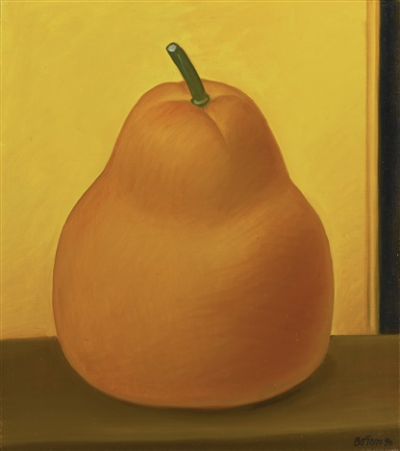So, I just submitted an IL run for 1-2, but after checking the leaderboards, I think something may be wrong with my settings for the game. It looks like my game is running too slowly compared to the runs already submitted to the leaderboards, as my IGT for the level was less than a second slower than the current WR for the level, but my LiveSplit time showed that I was much slower than that. Additionally, after watching my run and the WR side by side, it is clear that the WR run is running at a much faster speed than mine is, most notably at the beginning of the level, where there are three very quick jumps in succession. Additionally, I'm pretty sure that the issue is not that the footage in the WR is sped up, as other runs appear to run at the same pace. So, does anyone have any idea how to fix this? I'm really crushed by this, as I have been grinding recently to try and get back into this game, but if my game is running too slowly then I probably just wasted a ton of time.
UPDATE: After checking the support website for the game, I tried to enable Throttling, and disabling Try Harder to V-Sync, and neither of those have fixed the issue.
Hey nightstar, you're right, your game is definitely running a lot more slowly than it should be. You can even just watch the in-game vs. the real-time timers to see that the in-game one is way too slow. KikooDX, if you just go to his Twitch you can see it. There's a pretty dramatic difference.
Unfortunately, I'm not much of a computer guy, so I'm not sure that I can really help. My only thought would be if your computer is just having a hard time running the game. If you haven't already, you can always reboot, make sure nothing else is running, or even clean the dust out of your computer, but I'm guessing that's not the problem. I can try looking into it further.
I really can't count the run as legit. I could by the logic that it's a lot slower anyway, but I don't want to muddle up the leaderboards too much. I'm really sorry about this, it seems like a weird issue.
Also, I noticed that your 16 levels run from a few years ago is running at the correct speed. Did anything change between then and now?
I just got a new computer a few weeks ago, but the new one has significantly better specs, so I'm confused as to how it can be running the game so much slower now. I might try contacting support about it through Renegade Kid, because I definitely don't want to just drop the game right now since I was just trying to get back into it. I tried running the game without streaming on Twitch to see if it was just the streaming, but I was still having the same issue with the timers eventually getting way out of sync. I'll keep trying to fix the issue and let you all know if I eventually get it resolved in case anyone else ends up running into a similar issue some day.
Ok, I may have figured out the issue, although if this is the case, then it is a crazy issue. Essentially, the refresh rate for my new laptop's monitor is 48 Hz, rather than the standard 60 Hz for gameplay. So, because Mutant Mudds was made in Game Maker, a software notorious for its issues regarding different monitor refresh rates, my game will not run faster than the standard game speed*48/60. I'm going to try and find a way to circumvent this issue, although I'm not sure what I will be able to do. If I can't fix the issue, then I may be able to play by simply using an HDMI cable to connect my laptop to a TV, and then playing with the game displayed on the TV rather than on my computer monitor.
UPDATE: So, idk wtf just happened, but I didn't play the game for a few days, and checked up on a thread somewhere on Steam to see if anyone responded to the issue. I checked my computer's specs, and for some reason, the monitor refresh rate was stated to be 60 Hz in the system settings rather than the 48 Hz that I saw a week ago when I first checked the issue. I played the game again to see if this fixed the issue somehow, and now the game is running fine, as verified by running a LiveSplit timer while playing a level and comparing the IGT to the RTA timing. So yeah, my monitor just magically changed its refresh rate and the game went back to playing like normal. At the very least, this confirms that the game needs to be played on a 60 Hz monitor in order to run at the normal speed, or must be ran with the proper corrective settings turned on when playing on a monitor with a higher refresh rate.
I know this is from 5 years ago but I just wanted to let yall know that the reverse of this is also true. My monitor's framerate is 144hz. I loaded up the game and it was running WAY too fast. Switched to 60hz and it runs at normal speed. The fact that this game's running speed is directly tied to framerate is honestly quite hilarious.
Well you're right, this games is bound to monitor refresh rate by default, but luckily you can go in the window settings > View > Throttle (check it) and you'll be fixed at 60fps which fix your problem :) No need to change your monitor refresh rate :)