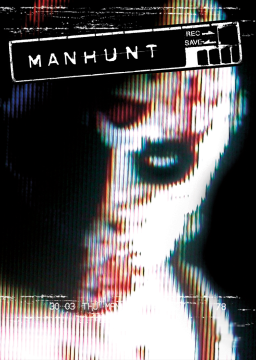So that a beginner in a recording program like me might have some problems trying to record a race with OBS, there are two problems I had, but I solved it thanks to the discord group.
1 - Scenarios/objects disappearing and appearing in the game recording.
Sample Video:
Instead of using "Monitor Recording" use "Game Capture" this problem will be solved. (Note: I have already started this error in some recording programs like "Bandicam" and "oCam")
2 - Very dark game in the recording.
Example image: 
The game usually has the option of brightness to maximum, but in OBS recording it comes out completely dark, making your run "ineligible", so the solution is to increase the "Gamma" maximum through the OBS filters itself which problem will be sorted out.
Comparison Images: 

There is another program that doesn't need brightness filters, which is “Fraps”, but it generates a lot of memory in any recording and doesn't make almost any settings to change it (Only the FPS that can be changed).
Comparison Images: 
I hope these tips should have helped some people who are starting to speed Manhunt
P.S. Thanks to @Ignas for the tips.
Because this patch has some Enhancements and Mods options.
When you open the file it already has the problems fixed.
Just paste the directory of the folder where the game is installed and paste in the “Manhunt Path” option.
*NO