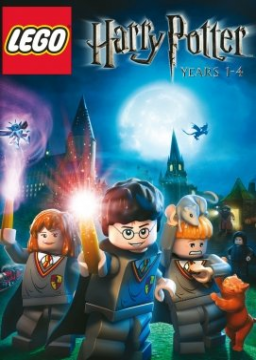How to use Load Remover
Actualizado por MorphaSRDC
Step 1: Go to Resources and download the Load Remover Place it whereever on your desktop that you like Step 2: Go to Edit Layout on your Livesplit by Right Clicking Livesplit Go to Control - Scriptable Autosplitter Step 3: Place the lhp_load.asl File in there by clicking browse Step 4: Go to Compare Against by Right Clicking Livesplit. and set it to "Game Time"
LEGO Harry Potter Collection Runs moved to new board
Speedruns of LEGO Harry Potter: Years 1-4 done on the LEGO Harry Potter Collection have been moved to their own board, found here:
All future runs done on the Collection should be submitted to that board instead of this one.
Corridas recientes
Moderadores