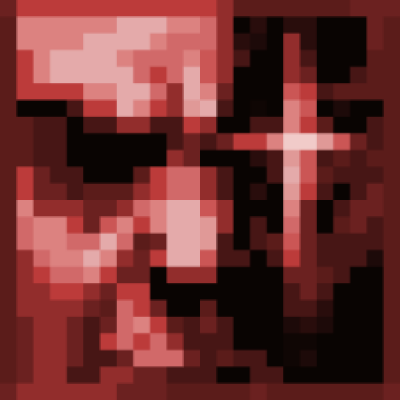Auto-Splitter path issue (I think)
My autosplitter points to: C:\Program Files (x86)\LiveSplit\Components\JKJA.asl
It's not working so I assume this is the wrong path. What path should it be looking for?
I have my livesplit on my C drive and my JKA is on my D drive (through steam). I am reasonably tech illiterate so any help would be much appreciated.
Thanks Coolbord
Just go into your splits editor, put "Star Wars Jedi Knight: Jedi Academy" as game name and click the "Activate" button and it will be installed properly.
I ran into this problem the other day, for future users, I fixed it by putting LiveSplit and JKA on the same drive.
Corridas recientes