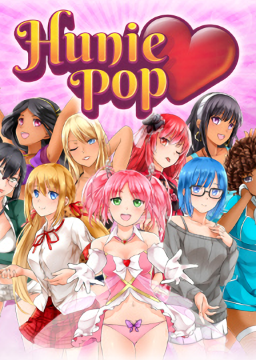I'm just starting to learn the run and am struggling to understand how to configure JoyToKey. I want to have "Z X N M" all assigned to left click if that is at all possible.
Thank you in advance!
Yes you can remap mouse buttons to keys very easily. before you try and learn joytokey do you have a razer keyboard as it's Bery easy to do it on that.
Okay, I personally have 0 idea how to use joytokey. To remap keys I use AutoHotKey and it's very easy. Download AutoHotKey and then right click on your desktop and click new AutoHotKey script. Open it with notepad. What ever key you want to remap to Mouse 1 just write insert key here::LButton. If you want to remap Z to mouse one the script would look like this z::LButton If you want z,x,n, and m all the script would look like this. z::LButton x::LButton n::LButton m::LButton Make sure you also add a way to cancel the script so something like this Esc::ExitApp This will remap the escape button to cancel the script. z::LButton x::LButton n::LButton m::LButton Esc::ExitApp To run the script save the notpad file and then just double click the script and baddabing baddaboom ya done.
I also use AutoHotKey since I just find Joytokey really confusing and I couldn't figure out how to get it to work for the life of me. It's not hard to set Authotkey up and I'd reccomend it since it's super easy and simple, also thanks for showing me how to cancel the script, I didn't know I could do that so I'd just switch between a Huniepop script and restore script that scripts the keys to their orginal binding.