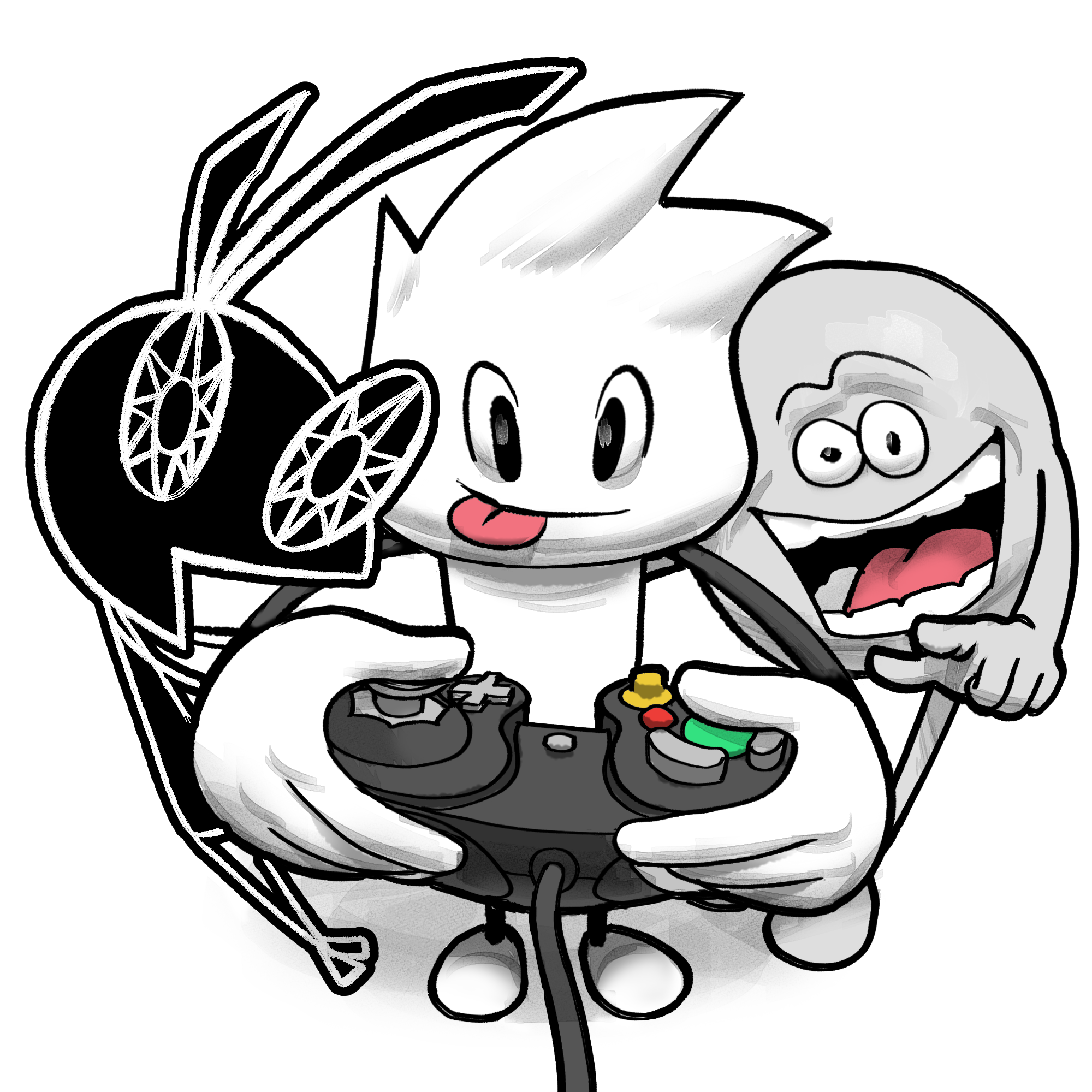In order to clear up some things that might be confusing, we decided to make this post with some important details about this leaderboard and this game. We also recommend joining the Club Penguin Speedrunning Discord: https://discordapp.com/invite/RVYRfNb
Club Penguin and Flash are officially down, but it does not mean you cannot play or use them.
Way before the game closed, “private servers” were already a somewhat popular thing. The function by taking the original files of the game, and create a server software that communicates with those files.
The files of the game are able to be used because everytime you used to play the original game, those files were downloaded by your browser, and they have been archived, so they grant an authentic experience. As for the server, they don't necessarily create an authentic experience because it has to be created from scratch. It is basically a reverse engineer effort to make a server that functions with the files we have.
With that being said, it is true that the original Club Penguin is not playable anymore, and that all recreations are prone to not quite being the exact same as the original game. We will comment more details on this later in “Information on valid runs”.
Flash reached its end of life in January 12 2021, but you can still use it by downloading old versions and browsers that support it.
If you are looking for the banned% runs, you are looking for the original club penguin leaderboards, which also contained 500 Coins and All Missions runs. That leaderboard was the original one and runners used it for submitting runs before Club Penguin closed. We created this leaderboard for submitting runs after the shutdown, initially having “Club Penguin Rewritten” in mind, since the moderators did not want to submit unofficial runs to the dead leaderboard. Then, after a while, we also renamed the old leaderboards to “Club Penguin (Original)”, and renamed this leaderboard to “Club Penguin”.
There are different ways of playing the game:
- Private Servers: These are owned by fans and hosted on-line. They are not always allowed, only if you are running a client-based category. HTML private servers however are never allowed.
- Local hosting: Running a Club Penguin server on your own computer. Specially Waddle Forever is allowed for all categories, other localhosting follows the same rule as private servers.
- Flashpoint: This is a software that has many Flash games, including some Club Penguin minigames. It is allowed since it only runs client-based categories.
- Standalone: Running the flash files directly using Adobe Flash Player. It is allowed since it only runs client-based categories.
Here we are dividing the game in two fundamental ways to play:
- Client based: When all you do is run flash player files. If you can do this, no matter what, the game will be accurate, so we don't need to stress about it.
- Server based: When you run flash player files and the server attached. Because the server is created from scratch, each recreation will be different! Thus, we only allow one specific recreation which is Waddle Forever, every other server recreation is not ruled as official.
You can download it here. It is the recommended way to play the categories. The game is a localhost server and handled by the moderator team so that we can ensure everything is up to the rules.
Standalone programs are a simple way of getting into speedrunning minigames. They only let you play a portion of Club Penguin, so they are limited, but they are much easier to set up than a full emulator. We have a comprehensive list of the programs in resources, you can check it by clicking here
They are the most popular option for their accesibility. However, they do have some disadvantages, and ever since flash was disabled, HTML5 private servers have emerged, which are not allowed for speedruns. Disavantages include, since you are playing through the internet, you are subject to losing time to loadings, although this is not a big problem most times, it can become annoying. Another disadvantage is that some categories allow 30 FPS, while most private servers are completely only 24 FPS (more details below), which might lose you time. Furthermore, you cannot create as many accounts as you wish since most private servers have protection against spamming accounts, and some categories require new penguins. Finally, private servers are known for not being particularly safe, and there have been database leaks containing personal data and IP addresses in the past. If you are willing to use a private server, we advise not to use any personal data. If you are looking for private servers, you can access this external link for a comprehensive list of the sites you can use. Remember that HTML5 private servers are not allowed for speedruns since they are a completely different applications.
When it comes to flash games, changing the framerate of the game changes its speed. Historically, Club Penguin always ran the flash files at 24 FPS. However, after the game shut down, a private server that became popular called Club Penguin Rewritten (CPR) used an emulator that ran all the files at 30 FPS. Not only this, but also some other emulators like the basis for creating CPSC also used 30 FPS. Once the runners came back to the game and started using CPR to run the game, they did not notice that the game was at 30 FPS, which means that it runs at a faster speed (1.25 times faster). After CPSC was developed, this kept on going unnoticed since that emulator also happened to have been programmed for 30 FPS. It was only after a long time speedrunners were running the game that they noticed that they were playing a faster version of the game. In addition, eventually, CPR updated many of its minigames to start running at 24 FPS which made 30 FPS way less accessible than it was before. Because of this, we created the distinction between 24 and 30 FPS runs. Since there was a big amount of history done in 30 FPS runs, the community decided to keep the categories that were already 30 FPS, but in the categories that were effectively mostly 24 FPS, we banned the faster version, and this ban also applies to any future categories we create.
If you are using a CPPS, you are most likely running in 24 FPS, with the exception of CPR, which we know to have 30 FPS in the following minigames: Catchin’ Waves, Ice Fishing. Then, if you are using CPSC, it is defaulted to 30 FPS, if you are using Houdini, it is defaulted to 24 FPS. To change the framerate you must be using an offline client, since you cannot change the files for private servers, unless you are an administrator of it. For changing the framerate in localhost emulators, ask for help in the respective discord servers (links on the resources page).
Despite this being a leaderboard for runs done in non-official versions of the game, this is merely because it is impossible to play the game in an official version currently, since Disney closed all the official servers. This does not mean that we allow one to use any version to run the game. The goal of this leaderboard is to resemble the original one as much as possible, which means one can only submit runs performed in valid versions. The definition of “valid” is rather vague, but the idea behind is that you must play in an emulation of the game that is equivalent to the original Club Penguin in gameplay to at least one version that was available in its history.
The community preserved the original flash files (SWFs), which means that you can play the minigames exactly as they were minus visual details such as fonts. However, for Club Penguin emulators (applications that emulate the server), it is a bit more complicated. Since emulators must be done from zero, they do not resemble the original code exactly. This can be a problem on some occasions, but generally, since you cannot play the original code anymore, we allow playing in versions that resemble the code well enough, that is, to the extent that it would not affect the speedrun in any way whatsoever.
With the creation of Waddle Forever, you don't need to worry about a version being valid. If it can be played on Waddle Forever, then it should be valid, either because it has been verified to be the same as the original, or because it has been allowed as a consensus.
Two big changes:
-
You can now download Waddle Forever and play missions optimally easily.
-
All Missions has transitioned to 24 FPS and we have added a no mapless category. We recommend all runners who had 30 FPS runs to run it again