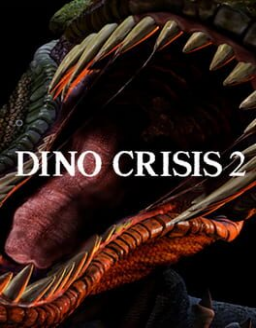Yes Julian, it worked fine on win 10 and I'd love to run the game if the mods accept the solution, and possibly more runners will get interested in running the game as well.
Nice @GeminiLoboto thank you so much for your contributions to the game, pretty excited about the patch you're working on, please let us know when you make some progress, cheers!
Hi, @666Deadhunter thanks so much for listening to the community suggestions, as @Julian said:
- The patch will help with various issues the PC game has(however guys we should notice that this patch is being developed for the Jap version, as I far as I know it doesn't work with the US version I'd love if @GeminiLoboto could elaborate on that).
- I agree with Julian that the auto splitter would make things way easier for PC runs, for both the runners and mods, so to have it as a mandatory rule since it's accepted would be a plus for the community.
- I agree that the previous rule would only apply for future runs so the runs already accepted will remain the same and in their due spots on the leaderboards.
Thanks!
Hello, everybody. I don't know if this thread is supposed to buy closed, but I would like to ask if there is any progress on this famous compatibility patch and to report some compatibility troubles I just had today. So, I play the game on a Windows 7 PC with a GeForce GTX 1050 Ti and the dgVoodoo patch to make the game actually run. The latest Nvidia driver update, version 445.75 released on 03/23/2020, seems to break the game, making it automatically crash on startup. I managed to rollback to the latest compatible driver version, which should be 442.74, and I'll disable updates for now. Just wanted to warn you about the issue :)
Cheers!
Well, I had the same problem... Few times... And there is one decision which is working for me (this method is going to Nvidia cause I don't have ATI or AMD GPU)/
- Load your PC with a monitor connected to motherboard VGA, DVI, HDMI, etc...
- Delete driver on your graphics card.
- Setup quite an old driver (well, new drivers are not working with DC2 because they are containing a special option "Game FPS" which is breaking DC2). I have a 419.67. It could be found on older releases in official Nvidia site.
- Reload the PC and connect your monitor to GPU.
- Game must be working (but speed can be slow).
Good luck :-)
Ok so I know this thread is pretty old, but I really need some help and I haven’t been able to find any answers, even after countless hours of searching. I have the issue that Julian mentioned where the game crashes at the beginning of the triceratops chase so I downloaded dgvoodoo, the game will not start up with it set up. Some people who have dealt with the issue of the game not starting up after setting up dgvoodoo got it to work by disabling fullscreen optimizations, so I tried that out and it still won’t start up. I’ve tried everything I possibly could come up with and still nothing has worked. Does anyone else have any idea as to what else I could do?
@case015 It would not start up for me with the standard DDraw.dll file, but does if I replace that with Gemini's re_DDraw.dll (from his classic REbirth work). The issue I am currently having is that the game will not run windowed with dgVoodoo despite having chosen that option during config setup.
Edit: DXWnd allowed me to play windowed