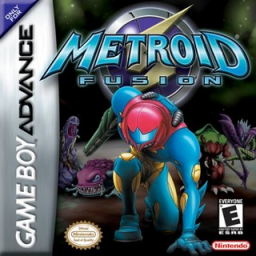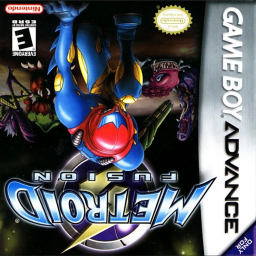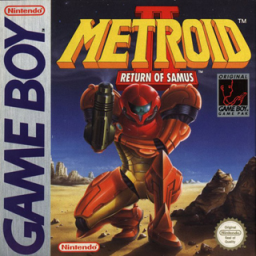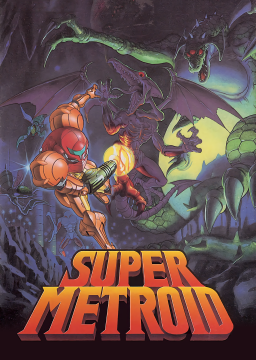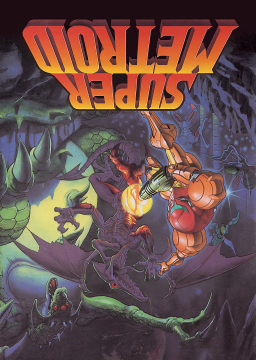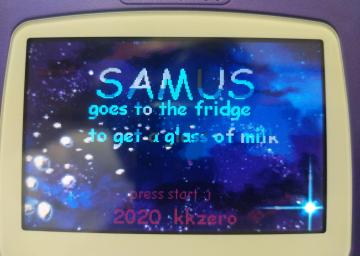Here is a complete and concise ruleset for RTA emulator submissions.
A soft or hard reset must be visible before your run in the submission video (this rule applies to all other platforms). Before this reset, or after the in-game time is displayed following the credits, the following items must be shown in order for your run to be verified:
-
Bizhawk version. You must be on Bizhawk version 2.5 or newer. Go to the "Help" menu in Bizhawk, and select "About." This will bring up a window that has the version number.
-
Proper firmware loaded. Go to the "Config" menu in Bizhawk, and select "Firmwares." This will bring up a new window. Scroll down to "GBA." You must show the green checkmark all the way to the left, or the full hash on the right. To do this, you must expand the "Hash" column. (Note: Right-clicking on the GBA row and selecting "Get Info" will always show the correct hash, even if the proper firmware is not loaded. This is not proof of using the correct firmware.)
If these requirements aren't met, or you play on another emulator other than Bizhawk, you may only submit IGT.