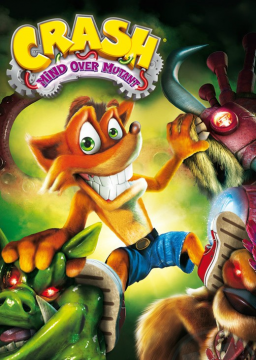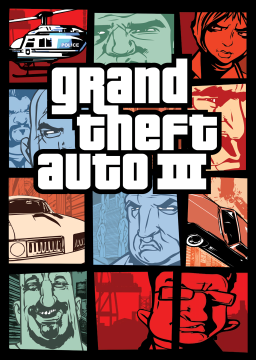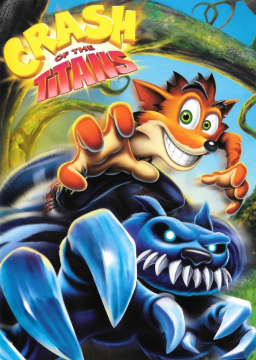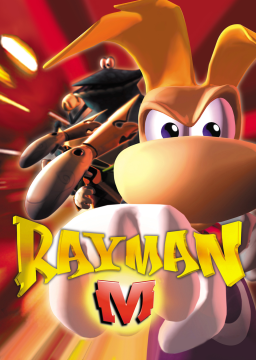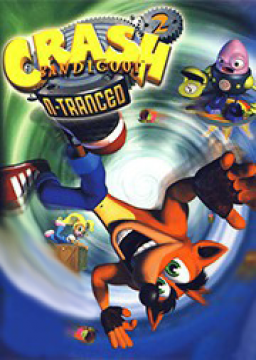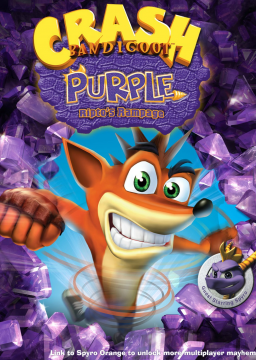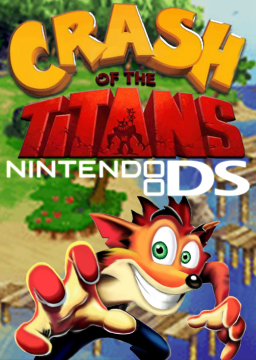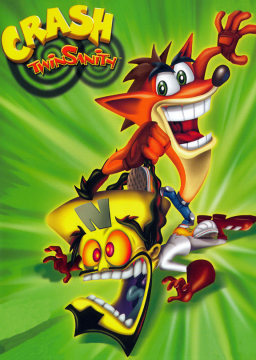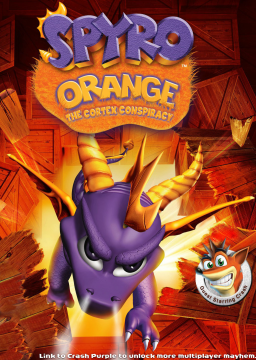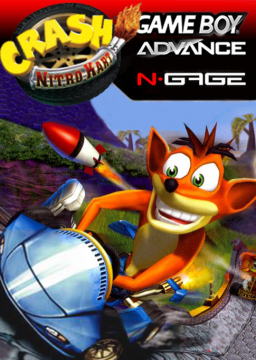Good to know you can make these gaps with some AI trickery and boost jumps. Doubt this saves time though, based on having to wait for the AI to shoot the machines (not to mention making the shots connect)
That just means you landed on the incorrect spot. What I usually do do a single jump on the titan, then while I'm above the titan I do the double jump (without holding a direction) and pull out the board. This works on every version of the game.
Mojo farm: https://www.speedrun.com/cott/guides/scfim
You have to make sure you get stuck within the hitbox of the initial titan of some mojo rooms (most notably ep 2, 3, 9). If you do it right, you will just get stuck but your slide doesn't stop either, allowing you to farm mojo infinitely. You get a bit of mojo for every 10 hits of a combo.
For big jump I assume you mean Boost Jump Mk. II which is literally just jumping into player 2 as he jumps out of player 1's backpack. This only works on the NTSC version.
You can use Easy mode but it will definitely be slower. If you don't want to do it on Hard because it's too difficult, you can also just try Normal so it's not too slow but still easier.
The game's been pretty dormant for a long time but off the top of my head the only thing that qualifies as a trick is that you can bounce way higher on arrow boxes if you tap the jump button as you land on them (works as Crash and on titans). There are some tricky jumps you can do to overcome some big box towers more quickly but your best bet is to just check WR and see if you find improvements by yourself (or ask Noah in a DM or on Discord I guess)
Makes perfect sense! I added the category and submitted the run on your behalf already (also fixed the timing to match the rules and subtracted the reset at the start of the video).
As of this post PS2 emulator is allowed on the leaderboards for this game. Runs must be played on PCSX2 (Nightly) v1.7. or above (available here). Runs that were performed prior to this announcement that still adhere to these rules will also be permitted on the boards. Keep in mind that some of the required settings are exclusive for this game but not other Crash games. If any problems arise, get in touch via the OG Crash Speedrunning Discord server.
Required Settings:
Settings -> Bios
-
Please match Bios to Region of the title
-
Disable: Fast Boot
Settings -> Emulation
-
Disable: Enable Multithreaded VU1 (MTVU)
-
Disable: Enable Instant VU1
Settings -> Interface (to open it)
- Advanced -> Enable: Pause on TLB Miss (located at the top under EmotionEngine)
Tools -> Show Advanced Settings: Enabled
Quality of Life Settings:
Settings -> Interface
-
Disable: Pause On Focus Loss
-
Enable: Render to Separate Window
-
Enable: Disable Window Resizing
-
Disable: Pause on Menu [Within the NoGUI Menu]
Settings -> Graphics
-
Use whatever renderer you prefer (Recommended: Vulkan then OpenGL)
-
Enable: No-Interlacing Patches [NTSC-U only]
-
Enable: Disable Interlace Offset
-
Enable: Anti-Blur
If you're running a PAL/NTSC-J title set Deinterlacing to what you prefer, recommended is Blend (Top Field First).
There are definitely a few strats that would be worth making a TAS for but at the moment Dolphin TASing is not super duper convenient. Maybe somebody else is interested in making a TAS anyway though, who knows?
As of this post PS2 emulator is allowed on the leaderboards for this game. Runs must be played on PCSX2 (Nightly) v1.7. or above (available here). Runs that were performed prior to this announcement that still adhere to these rules will also be permitted on the boards.
Required Settings:
Settings -> Bios
- Please match Bios to Region of the title
- Disable: Fast Boot
Settings -> Emulation
- Disable: Enable Multithreaded VU1 (MTVU)
- Disable: Enable Instant VU1
Quality of Life Settings:
Settings -> Graphics
- Use whatever renderer you prefer (Recommended: Vulkan then OpenGL)
- Enable: No-Interlacing Patches [NTSC-U only]
- Enable: Disable Interlace Offset
- Enable: Anti-Blur
If you're running a PAL/NTSC-J title set Deinterlacing to what you prefer, recommended is Blend (Top Field First).
Sure you can!
I think you can emulate the GBA slot on a modded 3DS somehow (not sure how exactly though) so all you'd need to do is load Titans GBA into that. You should then get the bonus if all works well. Looks like Castlevania: Dawn of Sorrow has a similar thing where you're allowed to use bonuses gained via GBA connectivity so maybe you could ask that community about how to emulate the slot if you can't find a way elsewhere.
Since we try to have loadless timing on the leaderboards to allow cross-platform comparisons, we have employed several measures (all of which are noted in the rules section!).
What counts as a load? Obviously, all blatant loading screens with an artwork and the text "LOADING" flashing above or underneath it are counted as loading times. Additionally all the lag/freeze frames preceding a loading screen or an FMV cutscene also count towards loading as those can vary very significantly depending on the platform.
How do I remove loads from my run? If you play on the Dolphin emulator, you are in luck. Just use the load remover found under 'Resources' and follow the instructions. It should do all the work for you. If you play on console, check the rules. I have added tables with fixed loading time values for most versions (obviously this is WIP as there isn't footage for every platform/region). The values are all based on runs using original game discs, therefore unintended methods of running the game via some sort of hombrew (e.g. OPL, Nintendont) are categorically banned unless the runner provides proof of their loadless time (for example by attaching a video with the loads cut out).
What problems are there with this? Xbox loads vary a fair bit depending on your console revision. There are different console runs with different disc drives (and harddrives) which significantly affect how quickly a game can load. The tables include the fastest Xbox loads known and Xbox runners are free to use that value as an overgeneralisation. If they want to know their accurate loads, there is no way but to time them manually. Additionally, the level loading screens on Xbox speed up slightly if the level has been loaded prior in the same session. To get the fastest and most consistent loading result on Xbox, enter every level once before starting runs/attempts. Another "problem" is that the load remover for Dolphin doesn't always track loading 100% as it visually appears, so it unpauses a bit sooner/later than you would expect. Realistically, Dolphin times would end up only a few seconds slower than they technically should be, but I guess that's made up by the game lagging less on emulator so it should be a non-issue.
What upsides does this have? Less clutter on the leaderboards, more competition, less reliance on having to obtain the fastest console/version.
KEmulator is definitely alright (I used a version of that for my run iirc).
Yet another update on the PS1 emulation rulesets has taken effect, as stated here: https://www.speedrun.com/crash/thread/nwj89
Also, Dolphin is allowed for Gamecube/Wii emulation on a per-game basis. Please check each individual leaderboard on whether you can use it or not.
--- NOTE: Crash Team Racing has a differing ruleset for emulators which can be found here. ---
When streaming/recording a run you must be able to capture the window to show what emulator is being used.
BizHawk is able to display the status bar below the game window. That must be displayed.
DuckStation will has specific requirements below. You are able to run without showing the window.
You must also state what emulator is being used when submitting your run.
Accepted Emulators:
- XEBRA
- BizHawk 2.9 or newer (Nymashock and Octoshock are allowed).
- mednafen
- DuckStation 0.1-6280-gcf760bbe or newer [Recommended]
Accepted Emulator on Mac:
BizHawk Setup:
Games can only run under the cue format.
- Config > Speed/Skip > Audio Throttle
If you're using the Octoshock core
- PSX > Options
- Select either mednafen mode option
- Deinterlacing the image is allowed. Select Bob in the same window. To verify that you are running with Audio Throttle enabled you must hit the increase/decrease speed keys [plus/minus] it will display a message on screen.
DuckStation Dedicated Rules:
These settings can be displayed by enabling quick menu (Default: Escape Key). You must show settings of the core settings before/after the run, you must match these settings.
Settings -> Bios
- Disabled: Fast Boot
Settings -> Console
- Disabled: 8MB RAM
- Execution Mode: Interpreter (Slowest)
- Clock Speed Control & Recompiler ICache: Disabled
- Async Readahead: 8 sectors (53KB/16ms)
- Read/Seek Speedup: None
- Disabled: Preload Image to RAM
- Disabled: Apply Image Patches
Settings -> Emulation
- Emulation Speed: 100%
- All Other Settings Disabled
Display -> Enhancements
- Disabled: Widescreen Hack
- Disabled: Force NTSC Timings (60hz-on-PAL)
- Disabled: Geometry Correction
Custom settings are allowed for anything that isn't mentioned such as internal resolution scale. We would allow enabling "Show Enhancement Settings" to simplify the user end side. However, some of the settings do not appear if they're enabled.
Quality of Life Settings: Settings -> General
- Enable: Render to Separate Window
- Enable: Disable Window Resizing
Settings -> Display
- Use whatever renderer you prefer (Recommended: Vulkan then OpenGL)
- Aspect Ratio: Auto or 4:3
If there are any uncertainties or problems, make sure to join the Discord server and contact a mod.
Emulation via Dolphin and PPSSPP is now allowed, but hidden from the board by default. You are free to submit runs however.
It would be allowed but the game may be a bit more prone to freezing or have other issues. Give it a shot, I'd say.