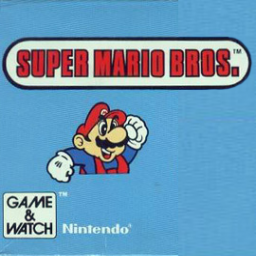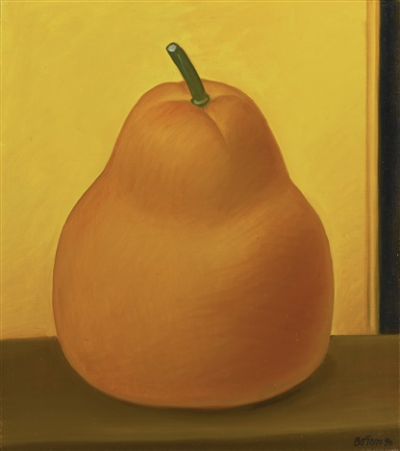Movement Combos
After an input which causes Mario to move, there is a very brief window of time in which an input from a second button can have a different effect than it usually would. If you press up or down (I use up) immediately after pressing right, Mario will move two spaces to the right almost instantly. Let’s call this a combo. This seems to be an intentional feature to help the player “run faster”, I think, but it has some maybe-unintended consequences as well. For example, if you move left and then press right within the combo window, Mario will move left one space and then right two spaces almost instantly. This combo basically has no use case whatsoever. I think there are other “exotic” combos too, at least in the underwater level.
Extended Combos
There is a new combo window immediately after performing a combo, so combos can be chained together with other combos and jumps. If you can rock your thumb back and forth between the right and up buttons fast enough, you can fly across the whole screen in well under a second (assuming there is open space/ground for you to do so).
Zigzag
If you press and hold right, jump within the combo window, and keep holding right into the jump input’s combo window, Mario will move right, jump, and then move right again, almost instantly. I call this a zigzag. It is the only combo I know of that requires a button to be held.
I don’t think combos are possible on the Mini Classics versions, but I’ll post here again if I find that they are. I have one of the earlier model Mini Classics, but not a 2010s one.